TinyMCE Advanced A Plugin to improve WordPress Post editing options
In the past when creating posts with WordPress I always reverted to editing HTML code directly if I wanted advanced features in my posts like tables, font family and other features, but from time to time it is nice to just have the ability to click and add while in the editor. So after digging a bit in the plug-ins I came across TinyMCE Advanced.
TinyMCE adds 16 plugins to WordPress’ wysiwyg editor: Advanced hr, Advanced Image, Advanced Link, Context Menu, Emotions (Smilies), Full Screen, IESpell, Layer, Media, Nonbreaking, Print, Search and Replace, Style, Table, Visual Characters and XHTML Extras. Together these plugins can add over 40 new buttons to the toolbar, which is now two rows plus one hidden row. Some of the new features added by this plugin are:
- Font size and font family selection.
- Support for making and editing tables.
- Advanced list and image dialogs that offer a lot of options.
- Search and Replace.
- Support for XHTML specific tags and for (div based) layers.
- Support for adding and editing inline css styles to any element.
Installation was simple but, nothing is displayed in the editor. You have to go into the settings and add the options to the toolbar, which is simple as drag and drop.
Click on Settings > TinyMCE Advanced and you will be prompted with the screen to customize your toolbars. Now all that is left is to drag the features you want to add to an existing toolbar, or create up to two more toolbar’s. Once you are done click Save Changes and your done.
So now that I have my toolbar, the real test is how does it do when editing posts, well that is an easy one! Awesome, the tables editing is great, you can set any facet of the table without having to code, which I like coding but sometimes not coding is just as good.
[easyreview title=”TinyMCE Advanced Rating” cat1title=”Installation” cat1detail=”Just click install now and off to the races” cat1rating=”5.0″ cat2title=”Configuration” cat2detail=”Drag and Drop ease and click to save” cat2rating=”4.5″ cat3title=”Usage” cat3detail=”Makes complex editing a breeze!” cat3rating=”5.0″ icon=”gear”]




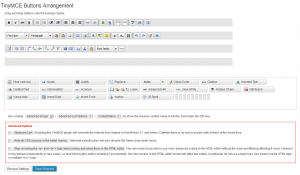









Leave a Reply