How To Install Dig on Windows
Another one of those old but good commands that Linux / Unix users have enjoyed for years is Dig. Great for looking up information on IP’s and names. Not something that is readily available to Windows users, but there is a way to get it installed.
Download the latest bind zip file from ftp://ftp.isc.org/isc/bind9/cur/9.9/BIND9.9.4.zip
Extract the zip and copy the following files:
libbind9.dll
libdns.dll
libisc.dll
libisccc.dll
libeay32.dll
libisccfg.dll
liblwres.dll
dig.exe
For 32 bit Windows copy files to c:\windows\system32 and to C:\Windows\SysWOW64 for 64 bit windows.
Now just open a command prompt and run dig!





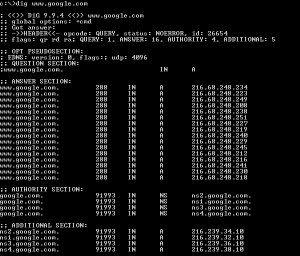









Leave a Reply