Quick and Easy Apache/PHP/MySQL on Windows
While working on a website for a customer came upon a connectivity issue while working on a laptop getting to the Linux server to test the code. I thought about installing Apache / MySQL / PHP all locally on the laptop and setup a testing server, when I stumbled on XAMPP.
XAMPP is an easy to install Apache distribution containing MySQL, PHP and Perl. XAMPP is really very easy to install and to use – just download, extract and start. The current version is 1.7.4 and contains: Apache, MySQL, PHP + PEAR, Perl, mod_php, mod_perl, mod_ssl, OpenSSL, phpMyAdmin, Webalizer, Mercury Mail Transport System for Win32 and NetWare Systems v3.32, Ming, FileZilla FTP Server, mcrypt, eAccelerator, SQLite, and WEB-DAV + mod_auth_mysql.
Installation is pretty simple. Double click on xampp-win32-1.7.4-VC6-installer.exe to start the process. Click OK to select the Language (English). Click Next on the Welcome screen.
Next is the location of where XAMPP root will be on the system. The default is c:\xampp which will work in most cases, but if you have a separate drive you can change the location. When you are satisfied click next to continue.
This will bring up the XAMPP Options screen. The service section has the option to start Apache, MySQL and Filezilla as a service at startup time. For our purpose I have checked the boxes for Apache and MySQL to start. If you choose not to you can always use the XAMPP control panel to start / stop the services. Once you are satisfied click Install. The installation will take a few minutes to complete, just sit back and relax and click finish when you are prompted.
You now have a running web server with a database to start working with on your system.




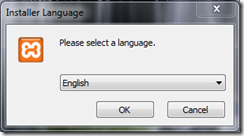
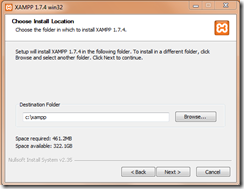
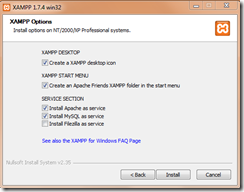








thanks for helping me to solve my prblm