How to Install Kdenlive 18.12 on Windows
Introduction
Kdenlive is a NLE (Non-Linear Editor) that was developed and used primarily on Linux systems but, has been ported to Windows and other OS’s. In the past I have covered installing Kdenlive 16 on Windows but since that time many improvements with the program and installer have changed. In this post we will cover the latest way to install Kdenlive on Windows.
Getting and Installing
First off, we need to download Kdenlive for Windows here. Currently this is an new installer unlike in the past being a 7z file that we would extract to a directory. At the time of this posting the file is kdenlive-Applications_18.12-9b7b423f2-windows-mingw_64-gcc.exe.
To install just double-click on the downloaded installer and select defaults. The application will install to C:\Program Files\kdenlive and will put a shortcut on your desktop.
Before we start we will need to download mkisofs and dvdauthor which are used by Kdenlive DVD Wizard.
DVDAuthor
The dvdauthor windows executable can be downloaded from http://www.paehl.com/open_source/downloads/dvdauthor_0.7.1.7z. Extract the file and copy dvdauthor.exe to C:\Program Files\kdenlive\bin directory.
CDR-Tools
For mkisofs we will need to download CDR-Tools. CDR-Tools for Windows can be downloaded from https://sourceforge.net/projects/cdrtoolswin/. Once downloaded follow standard installation and accept the defaults. The installation will put the files to C:\Program Files (x86)\cdrtools. For Kdenlive’s DVD wizard we will need to copy the following files to C:\Program Files\kdenlive\bin directory.
- cygiconv-2.dll
- cygintl-8.dll
- cygwin1.dll
- mkisofs.exe
Starting Kdenlive
Now we are ready to start using Kdenlive. Double-click on the desktop shortcut created by installation and you will be greeted by the Kdenlive interface. Happy Editing and Creating!




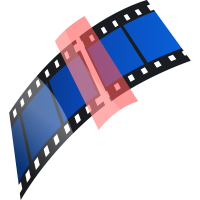

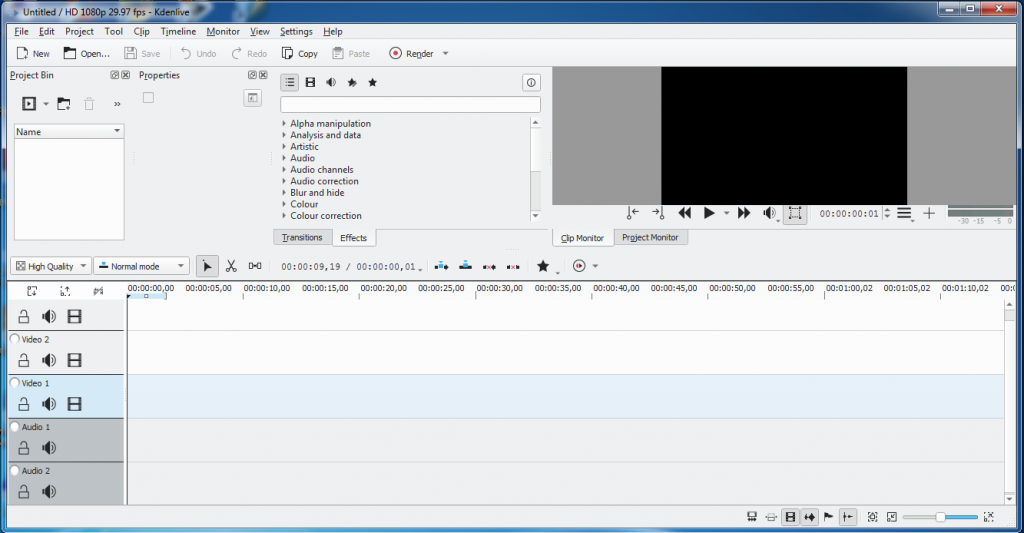









Thank you!
You have saved me a lot of time. I’m not sure if i would be able to figure out the wizard needed part.
I’m a linux user at home so i never had issues, but today i needed this software on my work windows machine.
It is a usefull little blogpost.
Have a nice day!
And thanks again!
I legit put the video in the Box where it says i can and it said i cant please help wtf is this