How To Install MySQL Community Edition on RHEL 6 x86_64
Recently had the need to install the latest Community edition of MySQL on a RHEL 6.3 x86_64 server. For most purposes the included version of MySQL works but if you want the latest version you will need to install the Community edition.
First download the latest Community Edition MySQL from here. At the time of this post 5.6.10 is the current version. From the drop down select Oracle & RedHat Linux 6. Download the following four packages.
- MySQL-server
- MySQL-client
- MySQL-shared
- MySQL-shared-compat
Now that we have the downloads we will need to update the current mysql-libs.
$ sudo yum update mysql-libs $ sudo yum install MySQL-server MySQL-client MySQL-shared MySQL-shared-compat
Now that we have MySQL installed we will need to create the base tables and start the service.
$ sudo /usr/bin/mysql_install_db --user=mysql $ cd /usr $ sudo /usr/bin/mysqld_safe &
Next step is to login and set the mysql root password and we are done.
# mysqladmin -u root -p password newpassword
That’s all we need to do.




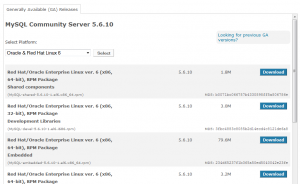









Leave a Reply