How To Play Blu-Ray on Fedora 17
Always wanting to be able to do the same thing on Linux that I do on Windows I found myself taking the challenge of playing Blu-Ray on Linux. There are several posts on the net that explain how to achieve this on Ubuntu but not any on Fedora. One thing that was common was the mention of the VideoLan project and VLC which had created the libaacs and libbluray libraries needed for BluRay playback.
All that was available on the site was the source but with a bit more searching found that rpmfusion has the packages available. If you don’t have the repository added you can add them quickly following this easy guide.
Open up a terminal and look for the libraries for install. Type:
$ sudo yum search libaccs libbluray
The search results show us libaccs, libbluray and libbluray-java. So lets install them by typing:
$ sudo yum install libaccs libbluray libbluray-java
Next we have to have something to play the movies with, so the logical choice is vlc.
$ sudo yum install vlc
We are close, there is one more piece to the puzzle, libaacs requires decryption keys to work, these keys are continually changing and require updating.
Now you must create an “aacs” folder in the hidden “.config” folder from your home directory and download the aacs keys there. To do this, run the following commands in a terminal:
$ mkdir -p ~/.config/aacs/ $ cd ~/.config/aacs/ && wget http://vlc-bluray.whoknowsmy.name/files/KEYDB.cfg
Now to play Blu-rays using VLC, open VLC, select Media > Open Disc, make sure “no disc menus” is selected (without this, VLC will crash for most Blu-ray discs) and browse for the Blu-ray disc.
A piece of fair warning, this may or may not work, due to the aacs encryption keys. The keys will work for Blu-Ray before 2010 but newer ones may not work and you may need to use a program like DVDFab and MakeMKV running in Wine to burn to your disk. This will play um-encrypted Blu-Ray’s without issue.





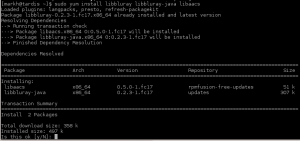









there is a problem with this How to guide, It doesn’t mention anything about enabling ecdsa in openssl. I’m not sure how many disks actually require it but many will not work without that.
I have never ran into any that have required it yet to operate, but it is something to look into.
It didn’t work for me, I made all the steps and playing the VLC says: “No valid host certificate found in AACS config file.”
Any suggestions?
At the bottom of the post there is a note, and it is possible you maybe experiencing this. Try an older BluRay if you have one that is before 2010.
Note: A piece of fair warning, this may or may not work, due to the aacs encryption keys. The keys will work for Blu-Ray before 2010 but newer ones may not work