How To Install Ardour 4 on Fedora 24
Introduction
Ardour is an open source DAW (Digital Audio Workstation). It is available on almost every Linux Distribution. In this post we will cover how to install Ardour 4 on a Fedora 23/24 system.
Installation
Login to your system and open a terminal session. Type the following command.
$ sudo dnf install ardour4
Once installation is completed there are a few configurations to make. First we need to edit the /etc/security/imits.conf file and add a few parameters for memory for realtime.
$ sudo vi /etc/security/limits.conf * hard rtprio 0 * soft rtprio 0 @realtime hard rtprio 20 @realtime soft rtprio 10 @audio - rtprio 95 @audio - memlock unlimited
Save the changes.
If you notice there are two groups in the edit we just made. One of the groups already exists called audio, so we need to create the realtime group and add both groups to your userid.
$ sudo groupadd realtime
$ sudo usermod -a -G audio, realtime <myid>
Reboot your system to put the changes into effect and after it is back online fire up Ardour!
Conclusion
You are now ready to explore the wold of Linux Digital Audio Workstation. Time to Create! Look for future posts on basics of using Ardour.





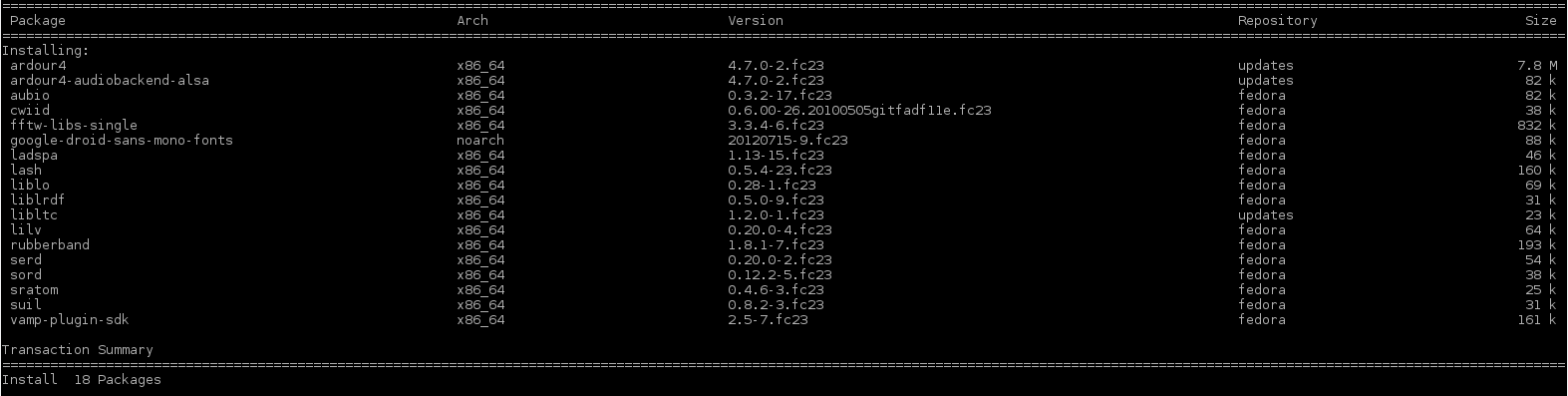
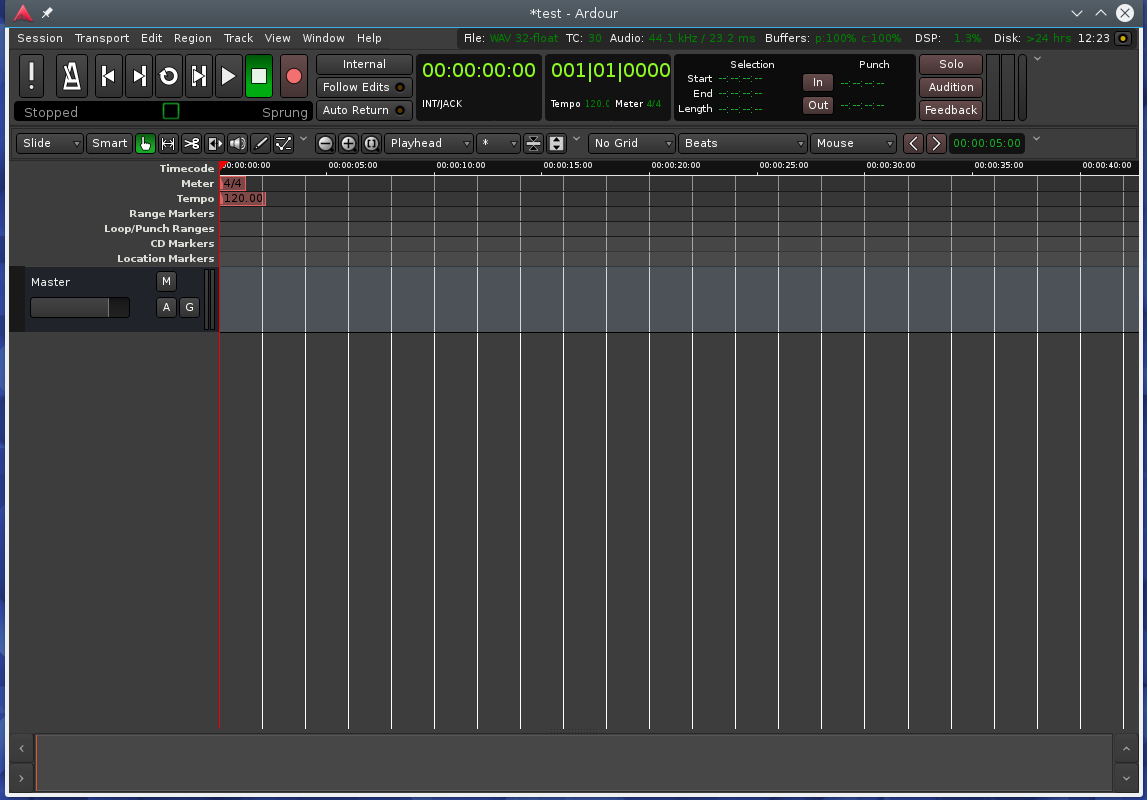








So i open terminal and input, $ sudo dnf install ardour4 and that installs then none of your other codes work.
Looks like wordpress messed up the commnds.
$ sudo vi /etc/security/limits.conf
Add the following to the file
* hard rtprio 0
* soft rtprio 0
@realtime hard rtprio 20
@realtime soft rtprio 10
@audio – rtprio 95
@audio – memlock unlimited
Save the changes.
If you notice there are two groups in the edit we just made. One of the groups already exists called audio, so we need to create the realtime group and add both groups to your userid.
$ sudo groupadd realtime
$ sudo usermod -a -G audio, realtime
Reboot your system to put the changes into effect