Install Missing Plugin Manager for Notepad++ 7.5
Recently went to use Notepad++ and install a Plugin and found the Plugin Manager was missing. A bit of digging found this blurb in the release notes.
“You may notice that Plugin Manager plugin has been removed from the official distribution. The reason is Plugin Manager contains the advertising in its dialog. I hate Ads in applications, and I ensure you that there was no, and there will never be Ads in Notepad++.
A built-in Plugin Manager is in progress, and I will do my best to ship it with Notepad++ ASAP.”
So what do you do? Well you can manually down load the Plugin and extract it to the plugin directory or you can download the Plugin Manager from Git.
- You can download the latest Plugin Manager version from https://github.com/bruderstein/nppPluginManager/releases
Current release is v1.4.12
x64 version
PluginManager_v1.4.12_x64.zip
Use for 32-bit
PluginManager_v1.4.12_UNI.zip
- Unzip the file.
- Copy
Extracted zip\updater\gpup.exe into path-to-installed-notepad\notepad++\updater\
- Copy
Extracted zip\plugins\PluginManager.dll into path-to-installed-notepad\notepad++\plugins\
- Start or restart Notepad++.
And that’s all there is to it. You will see Plugin Manager under the plugin menu.




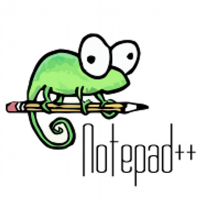









Leave a Reply