Finding the World Wide Name (WWN) in Windows Server 2008 and 2008 R2
You know how it is, you just built that new server and you need to attach storage to the Qlogic or Emulex card and the storage guys are asking for the WWN (World Wide Name) and if this is a first time you start to scratch your head, no worries because Microsoft has added that little piece of info right at your finger tips.
In Windows Server 2008 or 2008 R2, you can use “Storage Explorer” to show the WWN.
- Open MMC (Microsoft Management Console)
- Click File > Add / Remove Snapin.
- Find Storage Explorer and double-click to add the snapin. Click ok to save and go back to the screen. The system will scan for adaptors.
- Expand Servers > <Server Name>.
- Click on the adaptor and the information will be displayed.




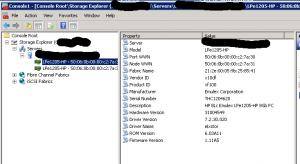








Thanks a lot!!
Thanks for your information, it was very useful to me.
thank you
Ok. That is dandy and thank you. However, I want to give a couple disks back to the SAN guys, and I need the WWN of the hdd, not the HBA…
How do I determine what lun = what drive? i.e. Disk 7 in diskman is ?? lun?
Hi
Any script to pull the WWN’s on multiple servers remotely?
If you are running you can use the Get-InitiatorPort cmdlet like this.
$RemoteComputers = @("SVR1","SVR2")ForEach ($Computer in $RemoteComputers)
{
Try
{
Invoke-Command -ComputerName $Computer -ScriptBlock {Get-Initiator } -ErrorAction Stop
}
Catch
{
Add-Content Failed-Computers.txt $Computer
}
}
This will run a a For Loop againist the servers you define.
For 2008 you need to make a WMI call and there is a good script here https://gallery.technet.microsoft.com/scriptcenter/Find-HBA-and-WWPN-53121140 called Get_HBAWin.ps1.