How To Clone Existing Templates in Zabbix 5.x
How To Clone Existing Templates in Zabbix 5.x
This post explains how to clone and existing template to create a new template in Zabbix. The reason for the document is to show how to use the official OS templates to create a separate set of monitors for non-prod systems. Any linked templates will have to be full cloned as well if you want to customize them individually.
Step By Step
Find the template you want to clone and open it Configuration > Templates
Click Full Clone. This clone everything.
Change the templates name and change the group and remove it from Templates/Modules. In this case we will do the following.
- Name: Windows physical disks by My Company
Groups: Templates/My Company
Description: You can leave this or make a comment. Ex: My Company physical disks discovery
Click Add.
Next step is to customized the settings to what you want and then assign to your systems.





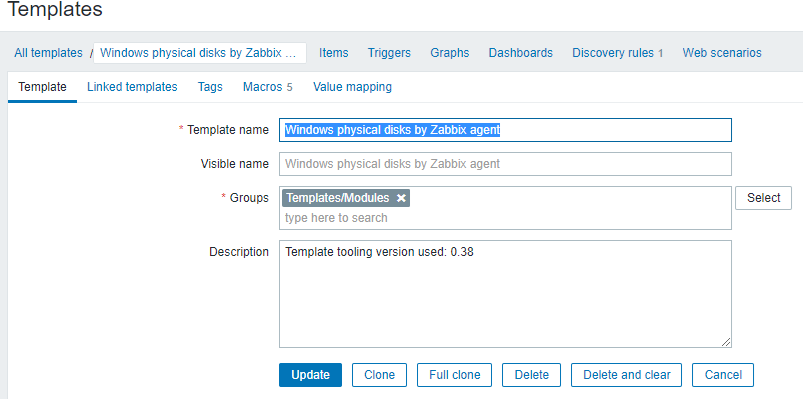
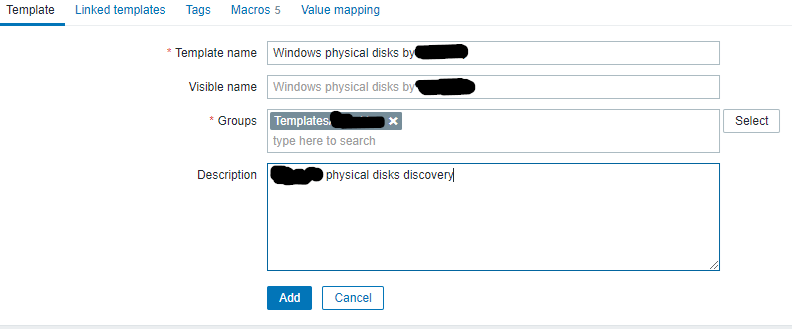








Leave a Reply