How To Upgrade from Ubuntu Server 20.04 LTS to Ubuntu Server 22.04 LTS (Jammy)
How To Upgrade from Ubuntu 20.04 LTS to Ubuntu 22.04 LTS
Introduction
It’s April 21, 2022 and the next release of Ubuntu LTS has been released to version 22.04 (Jammy). In this post we’ll cover how to upgrade your 20.04 (Focal) to 22.04 (Jammy).
Note: If you have any custom entries in your sources.list you may want to make changes to point to the new release if they are available.
The Process
First, make sure your current Ubuntu Linux system is up to date. This will help to ensure that the difference between packages is as small as possible. Execute the below commands:
Check for Updates, upgrade any packages and check system for dist upgrade
$ sudo apt update
$ sudo apt upgrade -y $ sudo apt dist-upgrade
Next, you should remove all no longer required packages from your system:
$ sudo apt autoremove
Next, install the update-manager-core package with apt if it is not installed already
$ sudo apt install update-manager-core
When that finishes, run the Ubuntu upgrade utility and start the upgrade!
$ sudo do-release-upgrade -d
You will be asked if you’re sure that you want to upgrade. After reading the text in your terminal, type y and press enter to begin the upgrade to Ubuntu 22.04 Jammy Jellyfish.
The process begins.
The upgrade summary should appear in your terminal. Once again, you will be required to type y and press enter in order to agree to the upgrade.
Throughout the process there maybe several prompts for you to answer.
Restarting services automatically, answer yes.
Openssh server config keep.
Towards the end you will be prompted for package cleanup. Answer yes.
Once the upgrade is done, you’ll be asked to reboot the system. Type y and press enter.
When Ubuntu boots up again, the upgrade process will be complete.





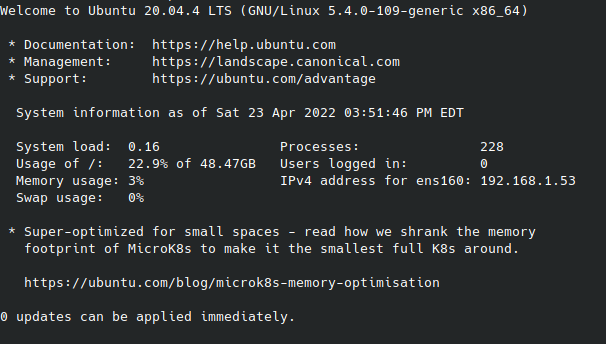
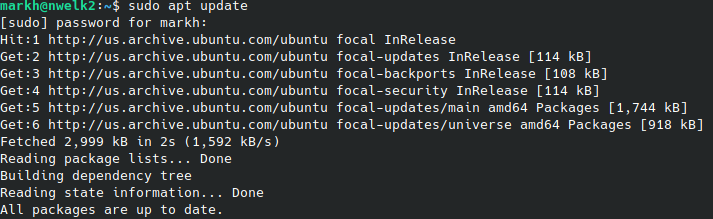
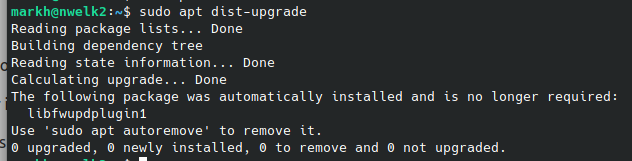
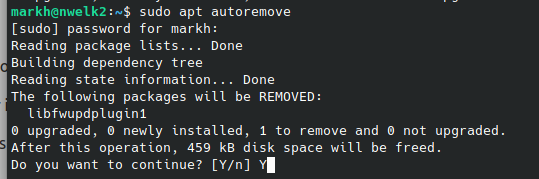
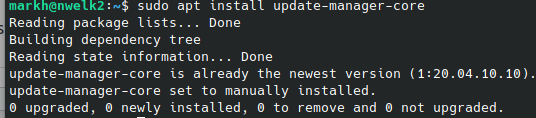
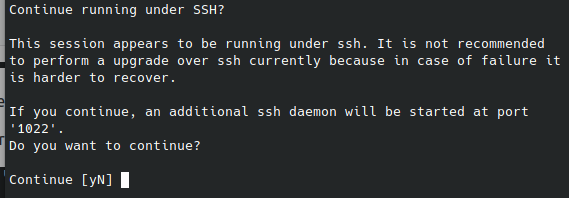
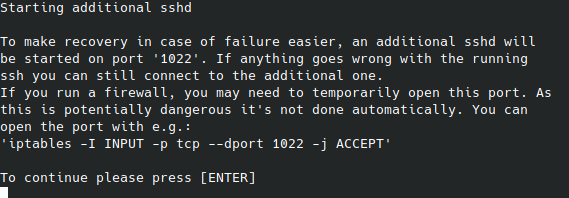
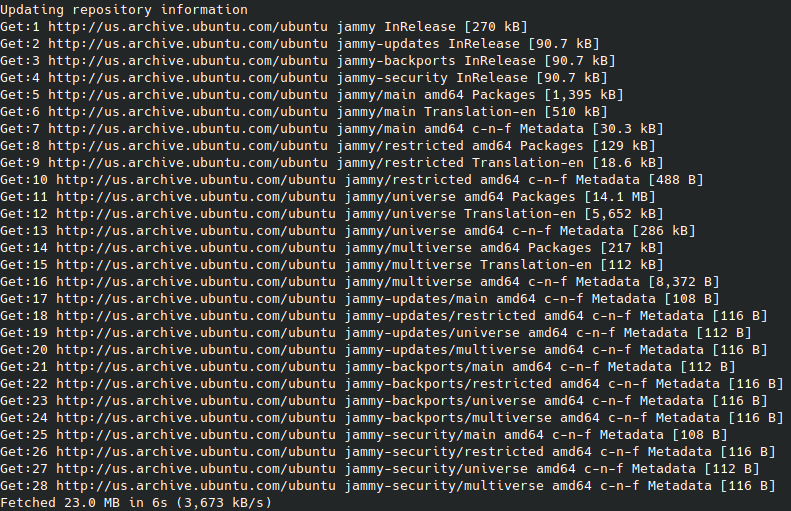
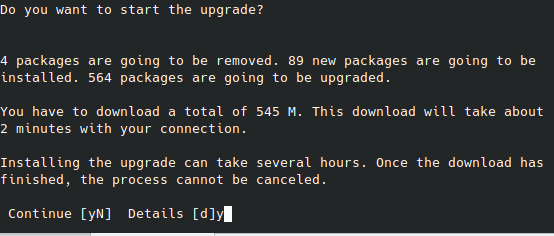
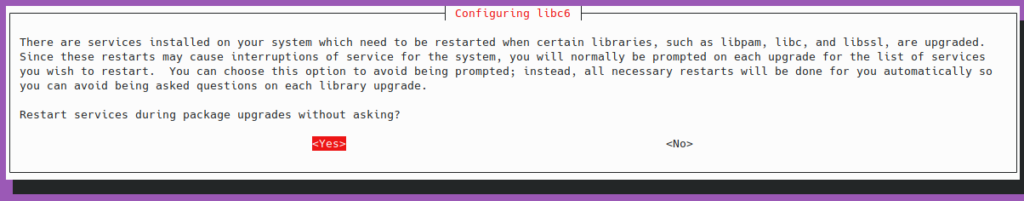
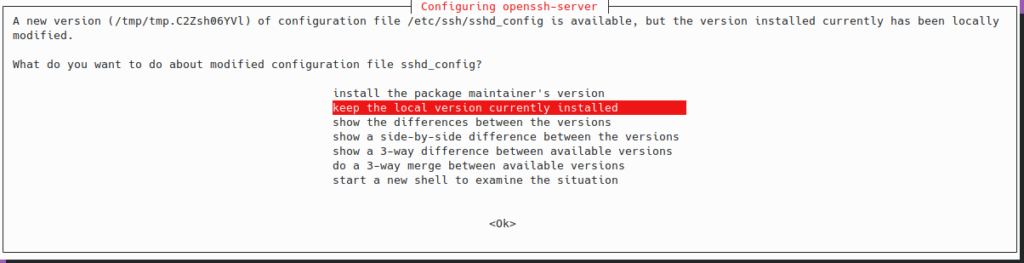
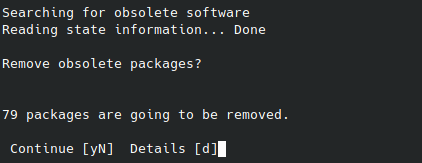
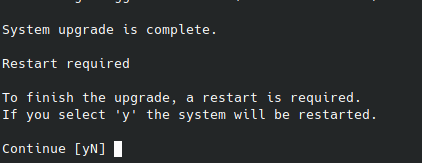
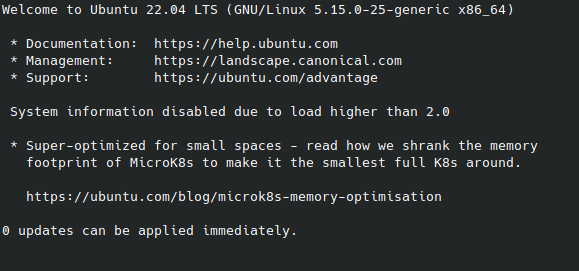






Leave a Reply