WordPress on XAMPP
Recently after installing XAMPP on my system I wanted to start developing WordPress themes. The best way to accomplish this with Dreamweaver CS5 is to have a local install so that editing the files locally was easy. Looking around I found this is really an easy task to accomplish.
First download the latest from WordPress. Once the download is completed unzip the files to C:\xampp\htdocs, this will create a wordpress directory.
Next step is to create an empty database. To accomplish this task open a browser and type http://localhost/phpmyadmin and you will be connected to the phpMyADmin service. In the create database section type wordpress and click create.
Exit phpMyAdmin and open Windows Explorer and open C:\xampp\htdocs\wordpress\wp-config-sample.php with a text editor of your choice. Find the following lines and change the database name to wordpress and your username and password for XAMPP, which by default is root with no password.
// ** MySQL settings – You can get this info from your web host ** //
/** The name of the database for WordPress */
define(‘DB_NAME’, ‘wordpress’);
/** MySQL database username */
define(‘DB_USER’, ‘root’);
/** MySQL database password */
define(‘DB_PASSWORD’, ”);
/** MySQL hostname */
define(‘DB_HOST’, ‘localhost’);
Save the file as wp-config.php.
Open your Internet browser and type in http://localhost/wordpress/wp-admin/install.php and everything from there should run smoothly to complete the installation.





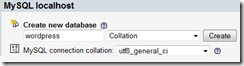









Leave a Reply