Data Crow for Collection Cataloging
Recently I took on the task to catalog my video and music collection. This need was driven by the fact that I was purchasing duplicate movies. The criteria was simple. It had to be able to use a barcode scanner, handle movie and audio collections, more if possible and have connections to access IMDB, Amazon and others if possible and able to run on different OS’s. And lastly the cost had to be reasonable or free. If free then a donation to the developer was in order.
After searching I found several options to try but ended up on looking at Data Crow. Data Crow is the ultimate media cataloger and media organizer. Always wanted to manage all your collections in one product? You want a product you can customize to your needs? Your search ends here! Using Data Crow allows you to create a huge database containing all your collected items. You can use the excellent online services to retrieve the information instead of typing all the information yourself.
A few features:
- Platform independent and completely portable
- Highly customizable and feature rich.
- Audio, software, book, movie and photo collection cataloger
- Retrieve information from services like Amazon.com, Imdb.com, Softpedia and MusicBrainz.
- Optional internal web server and web GUI.
- Import file information (mp3, divx, xvid, ..)
- Loan registration.
- PDF and HTML reporting.
- Create new modules to, for example, maintain your stamp collection.
- Available translations: Italian, German, Dutch, English, Spanish and French.
Data Crow is 100% free and 100% free of ads, viruses and spyware. Data Crow runs on any system where Java 1.6 (or higher) from Sun is installed.
The barcode scanner is an Adesso Nuscan 1000u which is a low cost USB scanner that will work well for the job and is supported by Data Crow. The nice thing about the Adesso barcode scanner is that you plug it in and it works, no drivers needed.
Installation is simple for Windows just download , unzip it and run the installer. One note for the Windows installation is to change the installation directory to c:\Data Crow instead of c:\program files\data crow. the reason for the change is due to an issue with directory and file restrictions that can cause issues with Data Crow.
Installation on Linux and MAC is just as easy. Download and unzip the program. To start the program change to the extracted directory and run datacrow.sh.
Now that we are installed lets start it up and get started adding movies! Start up Data Crow and you will be greeted by a simple interface.
At start up you will be ask to select the modules. For my choice I selected all and after a few quick moments I was on my way. Select the module you want to add, in this case I am adding a DVD using the barcode scanner.
Click on Item Wizard and you will have several selections to choose from to search in the drop down next to Search For window. If you do not have a barcode scanner you can type in what you are looking for and select the appropriate category to select from in the drop down. If you do have a barcode scanner select UPC barcode and scan the barcode of the movie.
At this point you can select a different server to search from or accept the default of Amazon and click on the Find button.
Select from one of the search findings and click on Next. At this point Data Crow will connect and download any information retrived from the search. Click Finish to add the data into your collection.
Not to bad, easy to use and with a barcode scanner it will take little time to add the collection.
I have only covered the basic of this powerful collection application. Please download and try the application and hopefully you as I can quickly and easily add your collection. Look for future posts on more you can do with Data Crow.




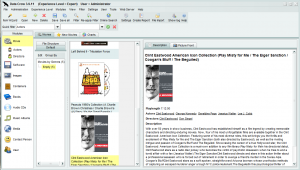
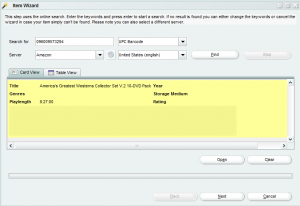
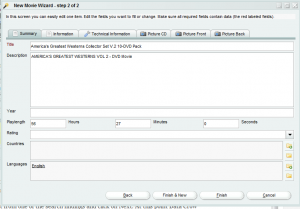
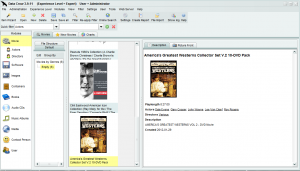









Leave a Reply