How To Expand VMware NFS Datastore on VNXe3200
Introduction
Welcome fellow Storage Administrators! Today we will discuss how to expand VMware NFS datastore on VNXe3200 using Unisphere for VNX. So let’s get started.
Process
First step is to login to Unisphere for VNX. Open your browser, put in the IP address and login to the interface. Click Storage > VMware datastores.
Select the Datastore and click Details.
Click on the Capacity Tab.
In the VMware (NFS) Size type in the new size and click the Apply button in the lower left corner. There is nothing you need to do on the VMware side as this is an NFS export.
And that is all there is to it!





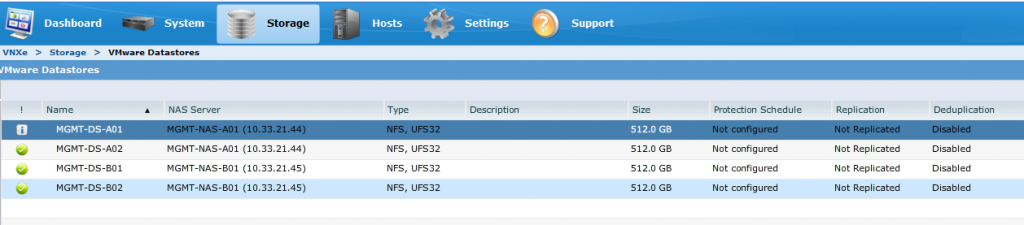
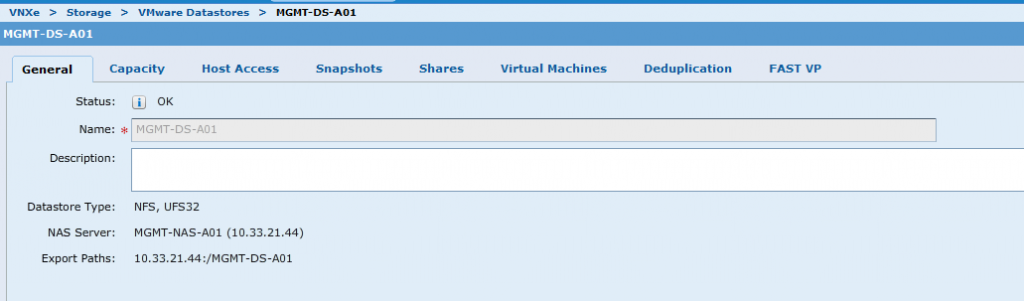
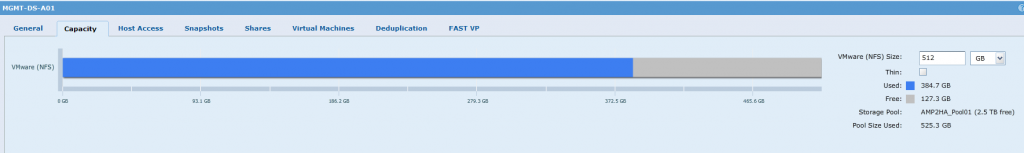








Thank you!