How to Install DB2 Connect 7.2 on Windows 2008 R2
There are still corporations running older versions of DB2 from the mainframe in which newer OS’s are connecting to. Since the agents are not being upgraded it is getting harder and harder to connect to the older databases. This was the case I ran into when connecting a Windows 2008 R2 server connecting to DB2 7.2 running on a Mainframe.
This assumes you have the agent as currently there is no download available and it will come from the vendor. Double click on DB272.exe to start install. Click ok when receiving admin rights error
Once installed start Client Configuration Assistant tool.
Click on the properties for each of the connections and check the Register this database for ODBC box and click OK. Do this for all the connections listed and it will register them all as 32 bit ODBC objects.
At this point you will see the connections but they will not work properly due to the entry will try to use the Microsoft supplied dll and switch to C:\programs\SQLLIB\bin\DB2CLI.DLL. You correct this issue by
Open the registry and navigate to the key
Point ODBC to the correct driver.
HKLM\SOFTWARE\Wow6432Node\ODBC\ODBC.INI
Change Driver Value to C:\programs\SQLLIB\bin\DB2CLI.DLL from c:\Windows\System32 for the following Keys
CSDP
CSDQ
CSDT
DSN
DSNP
DSNQ
PIDP
PIDQ
PIDT
Save the changes and you are now ready to create ODBC connections to the database.




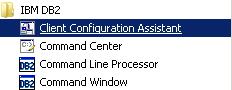
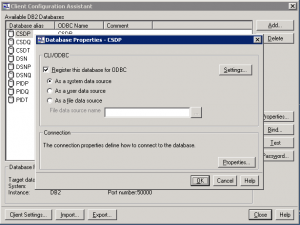
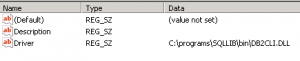








Leave a Reply