How To Print Directly To PDF in Fedora 17
Admit it, you know you like PDF format, it is portable and the reader is available everywhere it is convenient to have your go to docs in the format. I do it all the time for those commands and programs that I cannot remember the details.
No matter what OS I am using I always like the ability to print directly to PDF for sending and storing information. With Windows systems I am a fan of PDFCreator but for Linux it is as simple as adding cups-pdf to my arsenal. Installation is quick and easy on Fedora.
sudo yum install cups-pdf
The installation adds Cups-PDF to your list of printers and you are ready to go.
It has the normal options available when you access the details.
The simple way to use cups-pdf is just choose it as a printer when printing in your application and it will work it’s magic. When you select it as a printer no options will be presented, it will just create the PDF on your desktop.
You can change the save location in the /etc/cups/cups-pdf.conf file. Edit the line Out ${DESKTOP}. Change it to the location of your choice. In this example I want to save it to the documents folder.
sudo vi /etc/cups/cups-pdf.conf
Out ${DESKTOP}
Change to:
Out ${HOME}/Documents
Save the changes.
You now have a way to print to PDF for applications and command line in Fedora!




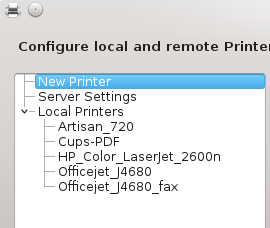
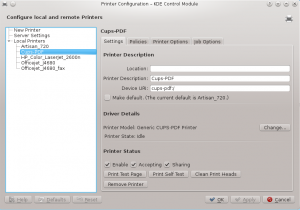








I am a beginner with Fedora. please tell me where I need to be to type in:
“sudo yum install cups-pdf”
I have tried to add this on the printers window from settings and that does not work.
You need to open a terminal session. Also, this post was for Fedora 17 and the newer versions of Fedora use dnf instead of you so you need to replace yum command with dnf.