How To setup FreeNX-Server on Fedora 18 x64
Admit it, sometimes you need to have the GUI when accessing your Linux system, most times SSH access is all you need. A good option is NoMachine’s NX server with FreeNX running on your Fedora system.
Here is a way to successfully install.
Become root
$ sudo su –
Now install freenx-server
# yum install freenx-server
This will install any dependent programs it needs.
After the installation has completed we need to configure freenx-server
# nxsetup –install –setup-nomachine-key
Now we need to make a few changes to node.conf file
# vi /etc/nxserver/node.conf
Un-comment ENABLE_USERMODE_AUTHENTICATION=”0″
Un-comment ENABLE_SSH_AUTHENTICATION=”1″
Un-comment and Change DISPLAY_BASE=1000 to DISPLAY_BASE=1001
Un-comment ENABLE_CLIPBOARD=”both”
Un-comment and change NX_LOG_LEVEL=0 to NX_LOG_LEVEL=4
Un-comment NX_LOGFILE=/var/log/nx/nxserver.log
Depending on your window manager you will have to un-comment
For KDE
COMMAND_START_KDE=startkde
for Gnome
COMMAND_START_GNOME=gnome-session
Un-comment and change COMMAND_MD5SUM=”openssl md5″ to COMMAND_MD5SUM=”md5sum”
Save the changes to the file
start freenx-server when booting up Fedora
# systemctl enable freenx-server.service
start freenx-server
# systemctl start freenx-server.service
# systemctl status freenx-server.service
Copy the generated client.id_dsa.key to a location for import on your client, Windows or Linux. For this post I will be using a Windows client.
$ sudo cp /var/lib/nxserver/home/.ssh/client.id_dsa.key ~/
Next part of the process is to download and install the NoMachine NX client. Download the Windows client from http://www.nomachine.com/download-package.php?Prod_Id=3835. Download NX Client for Windows and nxfonts-75dpi-3.5.0-1.exe
You can optionally download
- nxfonts-100dpi-3.5.0-1.exe
- nxfonts-misc-3.5.0-1.exe
- nxfonts-others-3.5.0-1.exe
Double click to install the packages. Once installed you will need to start the client and configure it. Make sure to import the client.id_dsa.key from the server.
After a successful login.
On the Fedora system you can grep for nx (ps -ef | grep -i nx) and should now see the server running and a connection.




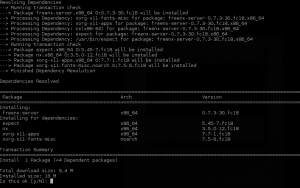


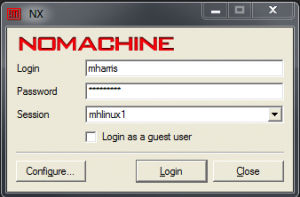
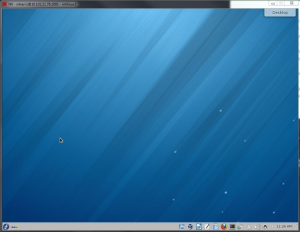










Leave a Reply