How to Install BIND 9 Tools on Windows 10
Introduction
There are many tools needed to troubleshoot network DNS issues. One of many tools is the dig command which is part of BIND tools as well as arpaname, host, nslookup and delv. In this post we will coverdownloading and installing BIND 9 tools
Installation.
First step is to download the BIND 9 package. Go to https://www.isc.org/download/ and select the current stable version, 9.11.00 as of this writing. and Click on Download.
This will change the screen and present with other download options. We are installing on 64 bit so select the 64 bit windows option.
Once the download is completed unzip the package and right click on BINDInstall.exe and select Run as Administrator. We are ready to select options.
Check the box Tools Only and un-check the remaining boxes. When ready click install.
The first part of the installer will install VC++ runtime, if you have this already installed just select repair option, otherwise select install. Once the installation is complete you will need to add the path to your environment variable. The easiest way is to do this from the command line. Open a command line with Administrator level and type.
setx PATH “%PATH%;C:\Program Files\ISC BIND 9\bin” /M
Close the command prompt and reopen it. You are now ready to use the tools.





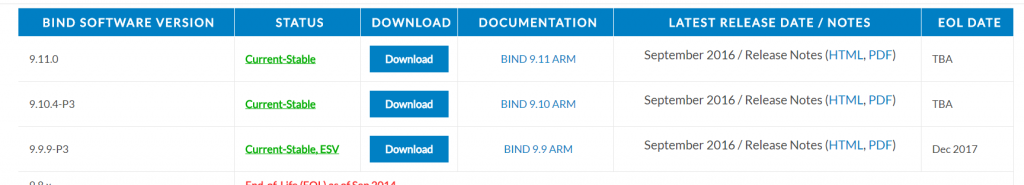
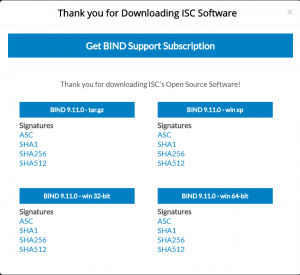
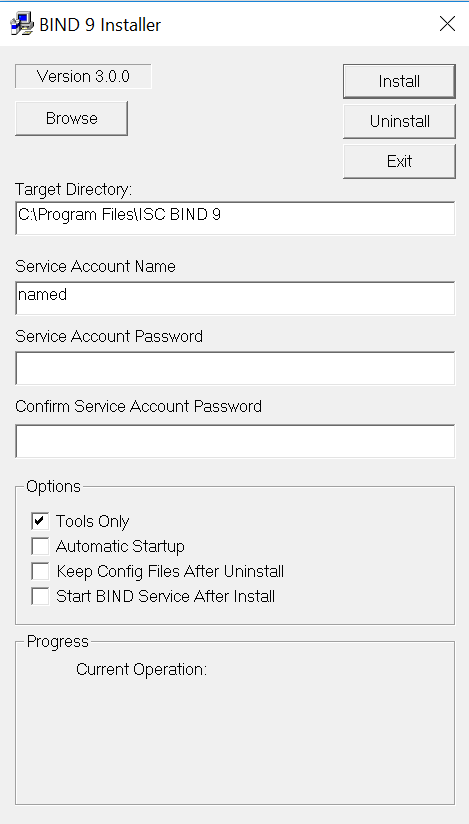








hi,
i can’t download the https://www.isc.org/downloads
how can i get it please
regards
The link was changed from when I wrote the article in 2016. It is now https://www.isc.org/download/
I have exported a bind from one DNS server (cloudflare) and am trying to import it to another (godaddy, So I am looking for a way to check the format to find the error that is preventing that import. IS there an online version or a windows port to check the file?
I do not know of a checker but here is a good resource to check https://www.isc.org/dns-tools/
I am trying to install bind and I am having issues with the visual studio download because I have a newer version and it isn’t allowing me to install bind because of it.
The version of Windows 10 that this post was written for there was no issues with several systems, I should have put the release for it in the post. This post was used on Windows 10 release 1903. I have not tested this on any of the later releases which could have an issue. What release are you trying to install Quake 2 on?
Hello, sorry to dig up this topic but I have the same problem. My windos release is 21H2. Do you have an idea of how to fix it?
What issue are you having exactly?