How To Install Epson PC-Fax Linux Driver for WF-2540
Funny how it is with an system administrator at home. Gets a new toy and has to find out how to make all the features work. one feature that really gets missed is the fax feature of the all-in-one printers, I know it is one that I will miss from time to time. My latest toy is a Epson WF-2540 which I have had for sometime, but never have configured the fax portion until recently when it was discovered that a new driver had been released by Epson.
So, in this post we will cover how to install and configure the driver on UbuntuStudio (same for Ubuntu). UbuntuStudio is a 64 bit installations and this assumes that you have already installed the printer drivers, if not check out my post.Let’s get started!
Download the driver from here. Type in the model number WF-2540 and select Linux for the operating system and click on the search icon.
Click on the download link for the PC-Fax driver and accept the agreement. You will now be presented with choices of packages to download. Download the package appropriate for your release and architecture.
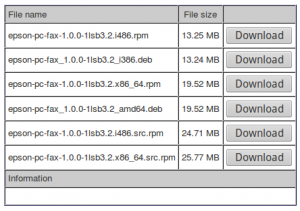 Now we are ready to install the downloaded programs.
Now we are ready to install the downloaded programs.
Ubuntu
$ sudo dpkg -i epson-pc-fax_1.0.0-1lsb3.2_amd64.deb
Now that we have the program installed, we can add the fax printer. Before you open the print tool for the distribution you will need to have the IP Address of the printer.
Ubuntu
Open the printer utility and click Add. Under Devices select Epson Fax. For the URI add ://<ip_address> after epsonfax.
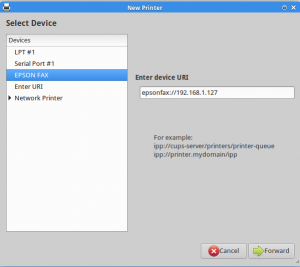 Click Forward when completed. and you will be presented with driver selection. Select Epson and click Forward.
Click Forward when completed. and you will be presented with driver selection. Select Epson and click Forward.
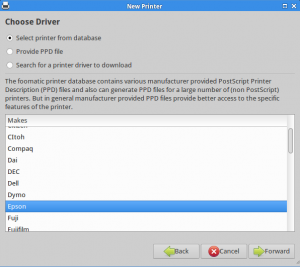 Move down the model selection and find the PC-FAX driver, select it and click Forward.
Move down the model selection and find the PC-FAX driver, select it and click Forward.
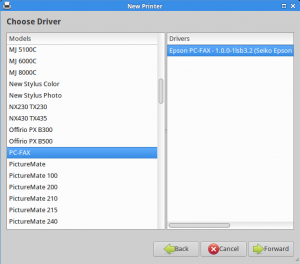 Review the description and name, if all is ok click Apply and you are done.
Review the description and name, if all is ok click Apply and you are done.
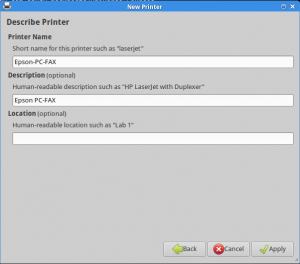 Here is the completed PC-Fax ready for use.
Here is the completed PC-Fax ready for use.
Now you should be able to send fax’s from your Ubuntu system through your mufti-function printer.





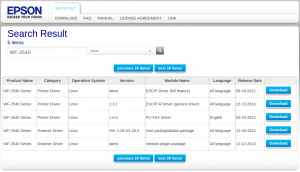
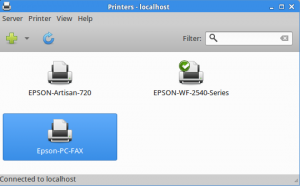









The driver package installed fine here on Debian, but I don’t see
a way to specify the outgoing fax number. I installed a CUPS queue and printed to it from Mousepad, but there is no prompt for
destination number, cover page, etc.
I see Windows and OS/X have fax utilities, but no joy finding a Linux variant. Should I use lpr? Is there an ‘rc’ file I should create to hold the phone number?
The driver supplied by Epson is limited in configuration and has no support, the way I have found to use it is only by terminal command line.
$ epfax
Usage: epfax -P [fax_name in CUPS] -o [fax option] -o [Printing option] filename
fax option:
-o fax-number for single fax number
-o fax-broadcast for multiple fax number
Printing option:, Letter, Legal , Fine
-o PageSize for A4
-o Quality for Standard
Example:
epfax -P EPSON-FAX -o fax-number=123456789 fax_document.txt
Thank NewLife007.
The Word format (with libre office) (*.doc) document doesn’t work but if you convert in PDF it work very well.
eg.
epfax -P Epson-PC-FAX -o fax-number=0477432351 CESU.pdf
Thanks a lot.
It work smoothly also with an epson wf 2820 under linuxmint on 2022!
great tutorial