Install GIMP un-stable 2.7.3 to Fedora 15 x64
As a user of great open-source products for graphics and other multimedia work. One of the great tools out there is GIMP which competes with Adobe Photoshop and doesn’t cost an arm and leg. The latest un-stable version 2.7.3 can be installed on Fedora thanks to nphilipp who maintains a repo in fedorapeople. This post will describe how to get and install so you can start using the latest GIMP.
Open a a terminal session
$ su -
# cd /etc/yum.repos.d
# wget -c http://repos.fedorapeople.org/repos/nphilipp/gimp-unstable/fedora-gimp-unstable.repo
# rpm -import http://repos.fedorapeople.org/repos/nphilipp/gimp-unstable/RPM-GPG-KEY-nphilipp
# yum install gimp
After a few minutes you are done.
There are many new features and improvements with GIMP 2.7.x and it is very close to the 2.8 final release. Find out more about GIMP, on-line tutorials and plugins at their site.




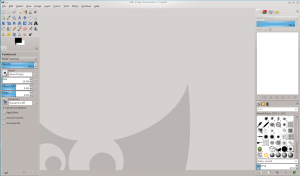









Leave a Reply