How to Install Handbrake on Ubuntu 13.10
Handbrake is an open-source tool for converting video from nearly any format to a selection of modern, widely supported codecs. For instance you have a movie and you want to convert it to MP4 format for viewing on your phone or other handheld device, then Handbrake is the tool for you. Installation is simple.
First add the PPA to your system, type:
$ sudo add-apt-repository ppa:stebbins/handbrake-releases
Now update the repositories and install Handbrake.
$ sudo apt-get update $ sudo apt-get install handbrake-gtk
That’s all there is to it. Now start Handbrake and start converting.





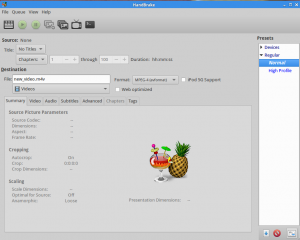







Leave a Reply