Installing WMF 5 and PowerShell 5 on Windows 2012 R2
Introduction
PowerShell continues to improve, many features are being added and now we have PowerShell 5 that is available for installation on Windows Server 2012 and Windows 8.1. The installation is simple and only requires a reboot. Windows Management Framework 5.0 (WMF 5) includes updates to Windows PowerShell, Windows PowerShell Desired State Configuration (DSC), Windows Remote Management (WinRM), Windows Management Instrumentation (WMI).
Windows Management Framework (WMF) 5.0 RTM brings functionality that has been updated from WMF 4.0. WMF 5.0 RTM is available for installation only on Windows Server 2012 R2, Windows Server 2012, Windows Server 2008 R2, Windows 8.1, and Windows 7 SP1 and contains updated versions or introduction of the following features:
- Windows PowerShell
- Just Enough Administration (JEA)
- Windows PowerShell Desired State Configuration (DSC)
- Windows PowerShell Integrated Scripting Environment (ISE)
- Windows PowerShell Web Services (Management OData IIS Extension)
- Windows Remote Management (WinRM)
- Windows Management Instrumentation (WMI)
WMF 5.0 RTM replaces the WMF 5.0 Production Preview. You can install WMF 5.0 RTM without uninstalling WMF 5.0 Production Preview, but you must uninstall all other older releases of WMF 5.0 previews before installing the WMF 5.0 RTM.
Process
Download WMF 5 from https://www.microsoft.com/en-us/download/details.aspx?id=50395. There are several packages to choose from for installation.
Since we are installing on Windows Server 2012 R2 in this example select Win8.1AndW2K12R2-KB3134758-x64.msu or W2K12-KB3134759-x64.msu. For my choice the winner was Win8.1AndW2K12R2-KB3134758-x64.msu. Once downloaded double-click to start the installation and reboot when prompted.
Once the system is back up check the version. Open PowerShell and type $host.version.
Conclusion
There you have it! Windows PowerShell 5 is now installed and available for you to explore the updated and new features like Windows PowerShell Desired State Configuration (DSC), which we will cover in future posts!
6 Responses to “Installing WMF 5 and PowerShell 5 on Windows 2012 R2”
Trackbacks/Pingbacks
- Update PowerShell to 5.1 on Windows server 2012R2 | Microsoft Technology Trends - […] error that this may not be the correct setup to run. Read on article to choose the correct file…





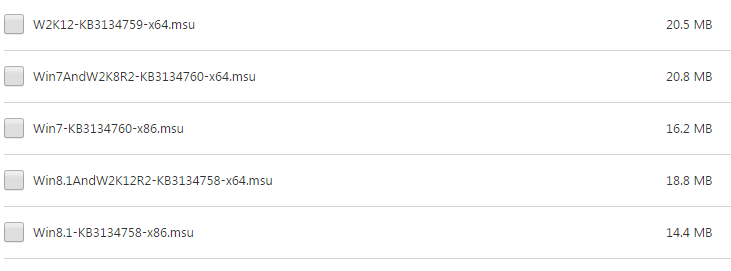
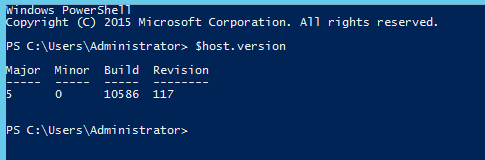









Hey Thanks! The 8.1 download fixed my server 2012 install as the server package would not install.
Thanks a lot! I had this issue with instalation, ms isn’t clear which packet is correct for win2k12 r2.
I agree with Kamil. It wasn’t clear what package to use until I read through this guide. Thanks for the information.
Awesome! glad the post helped.
Thank you . It worked
This post made it clear which installation file to install for 2012 R2. Thank you as it was not clear from Microsoft that it was part of the 8.1 install.