How To Read e-books on Linux with Calibre
Let’s face it, e-books is just something that is a need for use by geeks, it allows us to have those thousand page reference books on the computer instead of lugging around the books when you need them. Windows users have it a bit easier reading Kindle and the various other formats out there than Linux users do, but that is less of any issue if you use Calibre.
Installation
Calibre is in all the major distributions repositories so installation is a snap.
Ubuntu
$ sudo apt-get install calibre
Fedora
$ sudo yum -y install calibre
Initial Configuration
When you start Calibre for the first time Calibre will set a few environment variables like the location of your library.
Click next to accept the default location for your library if that works for your installation.
At this point you can select your e-reader if you have one or take the default Generic e-ink device, click next to continue. You can change the selection in Preferences > Advanced > Plugins > Device Interface Plugins. Calibre supports over 40 e-readers.
Installation is now completed and you are ready to start reading and converting.
After you click Finish Calibre will open and you will be greeted by Calibre’s interface.
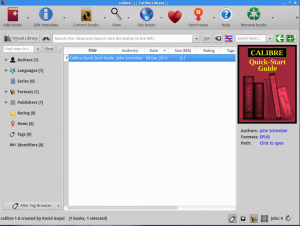 You will notice that there is only one book in your library, The Calibre quick start guide so we need to add a book. Click Add book and navigate to the folder containing the book you want to add, select the book and clock Open.
You will notice that there is only one book in your library, The Calibre quick start guide so we need to add a book. Click Add book and navigate to the folder containing the book you want to add, select the book and clock Open.
Once the book has been added you will be brought back to the Calibre main screen and you will now see the book in your list. Select and book then click on the view button.
That’s all you need to get started reading e-books on Linux using Calibre. This post only touches on the reading part of Calibre which can convert e-book formats and much more.




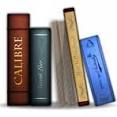
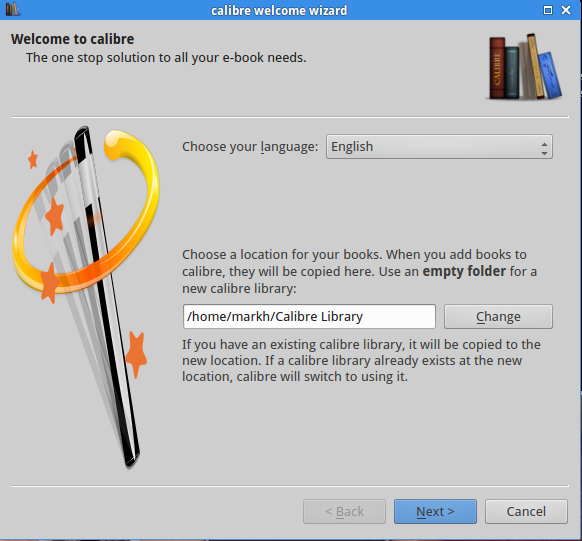
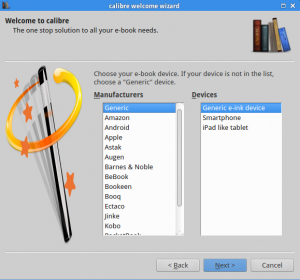
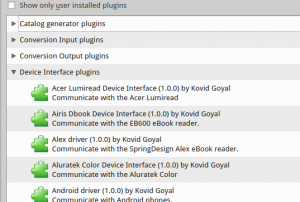
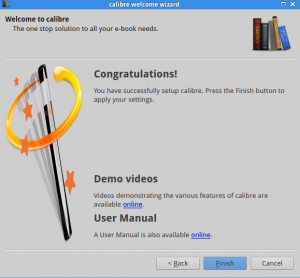
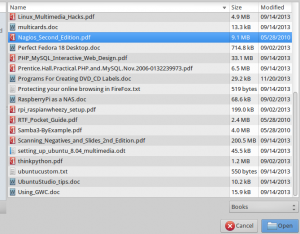







Leave a Reply