WonderFox DVD Ripper Pro Review
WonderFox DVD Ripper Pro Review
Introduction
So it is time for a product review, which I do not get many requests. With the digital age we are in and with desktops and laptops not having drives it is becoming necessary to make the DVD’s accessible digitally, and that brings us to this post on WonderFox DVD Ripper Pro.
What is WonderFox DVD Ripper Pro and what does it do?
WonderFox DVD Ripper Pro is smart DVD ripping software that provides the quickest solution to rip your extensive DVD collection to virtually any video, audio and device.
- Assist you in removing/bypassing DVD CSS, Region Code, Multi-angle, RCE, Sony ARccOS, UOP, Disney X-Project DRM and Cinavia Protection.
- Offer constant supports for latest & classic DVD Movie, TV show, Tutorial or Fitness(P90X/T25/…) DVD rip. Support almost all encrypted DVDs
- Remove DVD region code, instead of ordering a new DVD player when you buy a foreign DVD disc while its region code doesn’t match your player.
- Back up DVD for getting digital copies of movies you already own.
How does it fair?
After downloading and installing from the site, we are ready to start.
Opening screen gives three options
- DVD Disc
- ISO Image
- DVD Folder
Insert DVD and select DVD Disc and a popup box will show the DVD you have inserted in the disc.
Click Ok to continue. The program scans the DVD and gives you the titles it sees.
At this point we are ready to make some choices. The interface is easy to understand and navigate. The default view shows MPG which we can change easily by clicking and we are presented with many options.
WonderFox DVD Ripper Pro supports the following video formats
- MP4
- WMV
- AVI
- MKV
- MPG
- MOV
- M4V
- VOB
- ASF
- TS
- MTS
- M2TS
- DV
- 3GP2
- 3GP
- H264
- H265 for MP4
- H265 for MKV
- VP9
- DIVX
- XVID
You can also customize each of the formats as well as select by device. Once the profile has been selected just click on settings and tweak away.
Change the destination folder if you want.
When you are done click Run button and you will go back to the screen and watch the progress.
The process runs pretty good and quick. Upon inspection of the resulting file I could not find any issues between the DVD and the resulting MP4. Not bad for the first run through the program.
Final Thoughts
If you do not use any other method for converting or archiving your DVD’s or if you do I would definitely recommend getting and using WonderFox DVD ripper Pro!






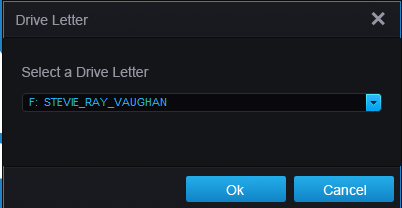
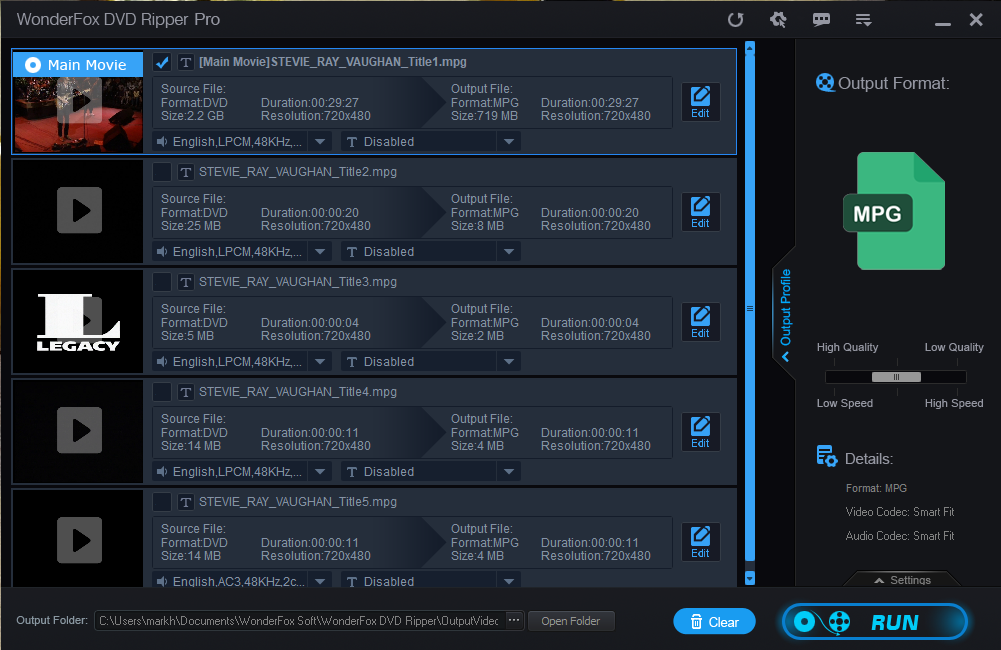

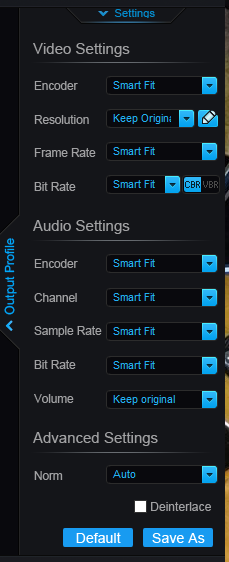
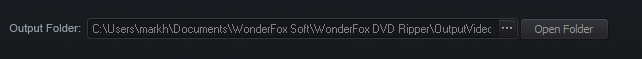
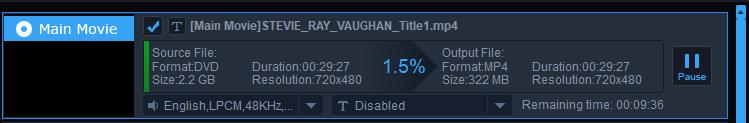









Leave a Reply