How To Display Windows Shares Using PowerShell and WMI
Introduction
By using PowerShell to call WMI we can gather information on the share on a system or on a remote system. In this post we will cover how retrieve basic nd some detailed information using PowerShell and WMI. With Windows 8.1 ans Server 2012 R2 there have been added cmdlets called Get-SmbShare which will be covered in future posts.
The Commands
So let’s get started on getting some information.
To display a list of all the objects properties, never miss an opportunity to research properties with Get-Member
Get-WmiObject Win32_share | Get-Member
Now let’s display what shares are on the server, which if none are defined we will see the default hidden shares.
Get-WmiObject Win32_share
Retrieve Shares from a named server, change YourServer to the name of the server you want to query.
Get-WmiObject Win32_share -computer YourServer
Display Shares, which are not hidden ($)
WmiObject Win32_share | Where {$_.name -NotLike "*$"}
Conclusion
As we can see there is much you can do using PowerShell and WMI to retrieve information on Windows shares.





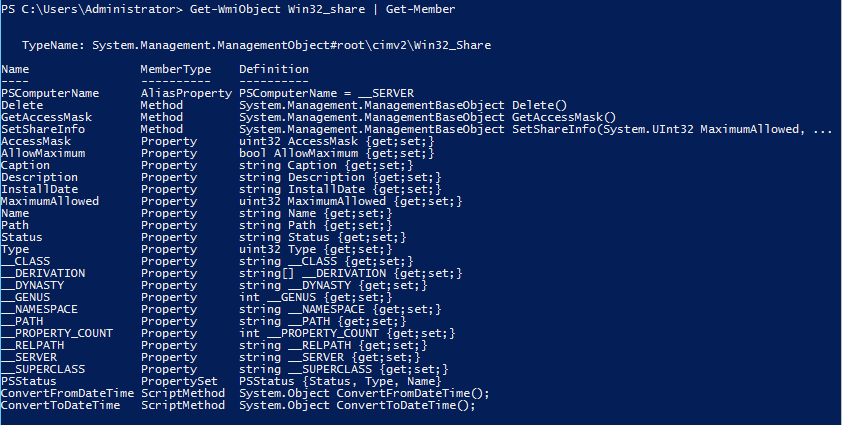
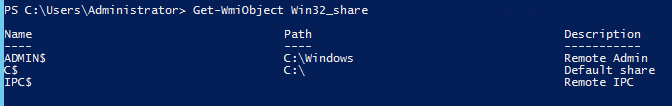









Leave a Reply