How to Install WinFF on Fedora
WinFF is an open source and cross platform GUI video converter that takes the power of command line conversions and puts a GUI front end on it. I have used this on Windows for many years and it has always done well for me. So why not put it on Fedora and see how it does?
We can install the repository and install from the command line and have the ability to receive updates.
Let’s install the repository and then install it from the command line.
$ sudo yum install http://winff.org/docs/rpm/fedora/winff-repo-1.0-1.noarch.rpm
$ sudo yum update
Now install it
$ sudo yum install winff
One thing to note is that the latest version may not be installed, but if you are daring install the testing release
$ sudo yum --enablerepo=winff-testing install winff
Start up WinFF from the menu KDE > Applications > Multimedia > WinFF
Or from the command line
$ winff &




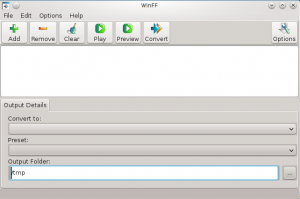









Leave a Reply