Many Ways To Log Out of Windows Server 2016
Many Ways To Log Out of Windows Server 2016
Introduction
As with every new version of Windows Server there are always some changes. with logging out of Server 2016 there are a few new ones. One of those is logging out of the server itself.
It is also very good to know many different ways to log out as in some instances one method may not work.
In this post we will cover a few different ways to log out. We’ll cover some different methods of logging out through both the graphical user interface (GUI) and command line interface (CLI).
GUI Option 1
- Left click the Start button from the bottom left corner.
- Left click your username from the top left corner of the start menu.
- Left click “Sign Out”.
GUI Option 2
- Right click the Start button from the bottom left corner.
- Hover over “Shut down or sign out”.
- Left click “Sign Out”.
GUI Option 3
- Press the “Alt + F4” keyboard combination.
- From the Shut Down Windows pop up that opens, change the “What do you want the computer to do?” drop down to “Sign Out” and click the OK button.
GUI Option 4
- Press the “Ctrl + Alt + Del” keyboard combination. If you are logged in through a Remote Desktop Protocol (RDP), you may instead need to use “Ctrl + Alt + End”.
- From the options available on the blue screen that appears, click “Sign Out”.
Using Command Line Interface
Open Command Prompt. You can do this by right clicking on the Start button from the bottom left corner. and click on Command Prompt (Admin).
Type ‘logoff’ and press enter to be logged out immediately. Alternatively you can use the shutdown -l’ command.
Conclusion
From this post we see there are several ways you can log out of Windows Server 2016. As stated above it is always good to have many ways to log out as some instances are not always available.





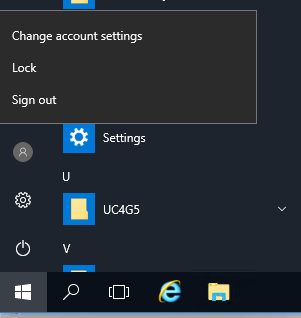
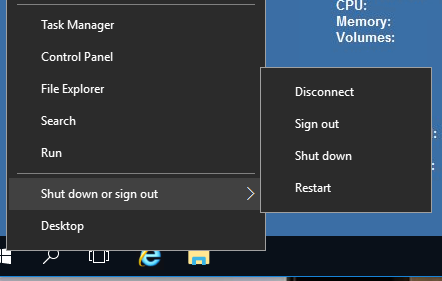
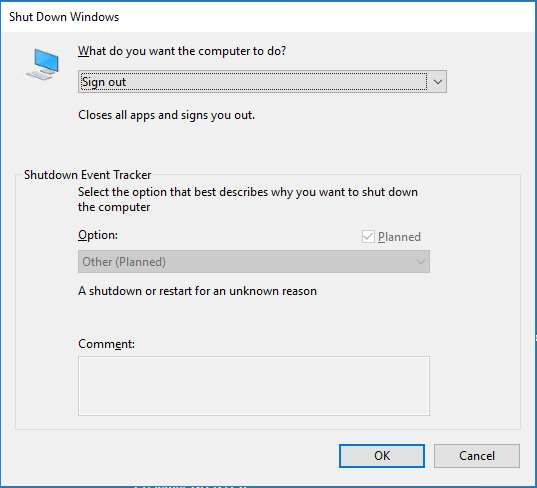
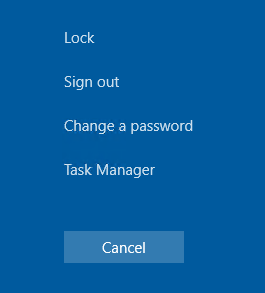
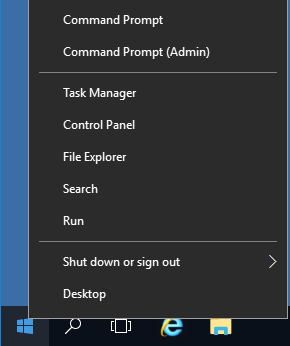
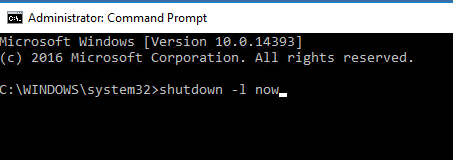






Author, Please help. Is there a way to do it with just the keyboard without launching a command window? A keyboard shortcut perhaps? A menu option that can be accessed using only the keyboard and NOT the mouse? Please advise. Thanks. — Mark Kamoski
Press Alt+F4 with no Windows open and a Shutdown dialog will open
Author, Ah… right… you said that already in the post… sorry I missed that… good old (ALT+F4) to logout/signout… got it… jolly good show mate!!! Thanks. -|- Mark Kamoski