How To Remove Sleep Option from the Vista Shutdown Menu
Recently ran into an issue with a Windows Vista desktop system that the client kept putting the system to sleep with the desktop and was causing issues. If this was a laptop I wouldn’t want to remove the Sleep option from the menu, but being a desktop it was not such a big issue.
- Click Start, Run
- Type “regedit”
- To disable sleep for all users, go to HKey_Local_Machine\Software\Policies\Microsoft\
- In the right pane, right click and choose New > Key and type Power
- Create another key, in the right pane, right click and choose New > Key and type PowerSettings
- Create a final key in the right pane, right click and choose New > Key and type abfc2519-3608-4c2a-94ea-171b0ed546ab
- Now, in the right pane, right click and choose DWord (32 bit)-value and type ACSettingIndex
- Double click the new entry and set it’s value to 0 (Hexadecimal)
- Reboot or logoff and logon and sleep is gone from the shutdown menu.
If you want to put the sleep option back all you have to do is delete the HKey_Local_Machine\Software\Policies\Microsoft\Power key.




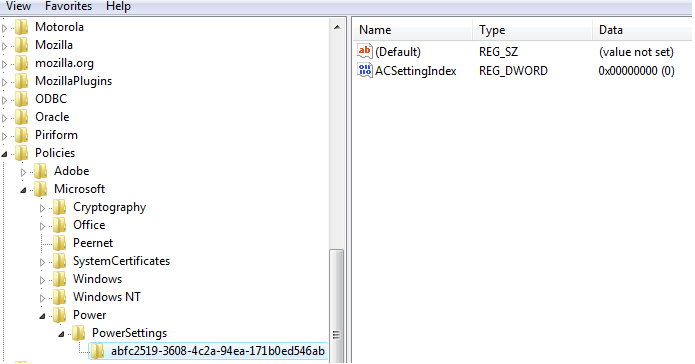
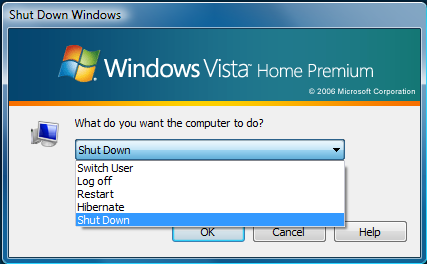









Leave a Reply