Installing and Using Sony Mini Disc MZ-N505 on Windows 7 64 bit
Introduction
Recently I found an old Sony Mini Disc MZ-N505 player that I used before I purchased an iPod. It was a great device and very reliable, so I wondered, can I use this on Windows 7 64-bit. Well I am happy to say it can be done and here’s how you do it.
What You Need
- Copy of Sony SonicStage – A original one is fine that is pre v4.3, an exists for download
- Windows 7 64 bit drivers
Process
1. Make sure you installed Sonic Stage 4.3 on your Windows 7 64 bit system or a previous version that you have upgraded. Look below for the SonicStage 4.3 upgrade..
2. Download the NetMD USB-Driver for Windows 7 (64 bit) or Vista (64 bit).
3. Unpack the zip file with the drivers to a folder .
4. Go to the Device Management section on your computer.
5. Go to Universal USB, Right click on NetMD (flaged with a red ‘ ! ‘ ) and update drivers.
6. Browse my computer for driver software.
7. Go to the unpacked folder where you unpacked the ZIP-file.
8. Follow the rest of the procedure.
9. Restart your computer.
10. If you now open Sonic Stage 4.3, after restarting your computer, you will see that you are now can make a connection with your NetMD.
SonicStage 4.3 upgrade
Sony still has the SonicStage v4.3 available for download. In my case I had version 2 and was able to download the upgrade and install it successfully. Download the upgrade from http://www.sony-mea.com/support/download/1138640.
Once the upgrade is in place just plug in the Sony Mini disc and open SonicStage. You can now add and remove songs again just like before.
Conclusion
As we can see you can still use your trusty old Sony NetMD Mini disc player to revive the old mixes and create new ones on Windows 7! ook back in the future for possible posts on using the Mini Disc on Linux and maybe OS X!




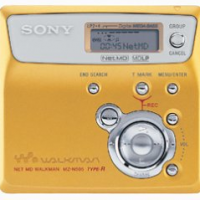
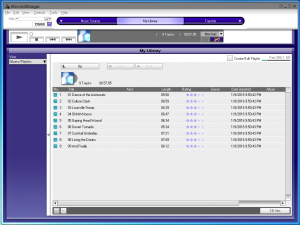









Hi, how old is this post?
Discovered my old minidiscs but net md does not detect the mini disc player.
Am performing non destructive system recovery on xp running compaq presario.
Any advice at this point would be great.
Thanks
I wrote this post t the beginning of this year and was able to access what was on the minidisc and add to it as well. From the USB driver download is your model in the list and did the driver install correctly, that is the key to it detecting the Minidisc.
What? What? What?
Sorry not got that far. Completely wiped the pc back to factory settings (no biggy as using pc to burn mini discs only) and will reinstall original net md and see if that works.
If not, would you mind dummy guides for idiots talking me through the process step by step. Have another pc running vista which is connected to the Internet so can download drivers if needed.
Thanks for your time and help 🙂
I need to use my Net MD 505 type R with my iMac, does any one has the driver for a MacBook or iMac?
Thank you.
Does anyone know where i can get SonicStage? since sony doesnt have any software for my MZ-N505 to download,im pretty much lost,im Running Win7 64bit,any help is appreciated. 🙂
https://www.sony.com/electronics/support/portable-music-players-minidisc-portable/mz-n505/downloads Not sure if full version of Sonicstage is in there. There is a security update download.
Also found this https://2ac9-downloads.phpnuke.org/en/download-version-view-b-m-v-z-x-m/sonicstage.htm?pn_xp=