Managing Your RDP with Remote Desktop Manager
Introduction
Remote Desktop Manager (RDM) is an efficient solution for launching connections or conveniently viewing entries that have been centralized in your data source (database), In this case we are looking at managing RDP (Remote Desktop Protocol) connections. It also saves all of your remote connections, passwords and credentials in a single, secure platform. With RDM, you can quickly and easily add, edit, delete, share, organize and find your remote connections and virtual machines via an intuitive interface. RDM is currently available in two editions: Standard and Enterprise. The Standard edition is designed for single users, while the Enterprise edition is designed for teams.
Download and Install
Download the free version of Remote Desktop Manager 11 from http://remotedesktopmanager.com/Home/Download, choose either the zip or msi download. personally I would go for the msi option and double-click to start the installation after the download is complete. Installation is pretty straight forward and the installer will download and install any needed programs.
Using RDM
Upon first application launch, you’re invited to register the product (again, free). You have 30 days to use the software before you’re required to register with Devolutions, though.
The user interface makes heavy use of the Ribbon paradigm. Next, we click the New Entry button to define a new remote connection.
As we can see there are many options for the type of connection you want to make, for this instance we will use the Microsoft Remote Desktop (RDP) and click ok and now the properties for the session appear. At a minimum put in the hostname and click on the Display tab and set the display size. Click OK to save the changes.
Click on Open Session put in your credentials you are ready to go!.
Conclusion
As we see Remote Desktop Manager is a very versatile tool and allows you to work on systems of varying protocols and allows you to have all your remote connections in one place.






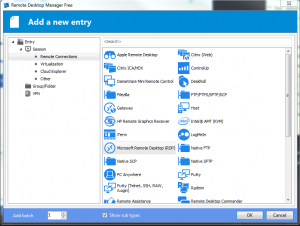
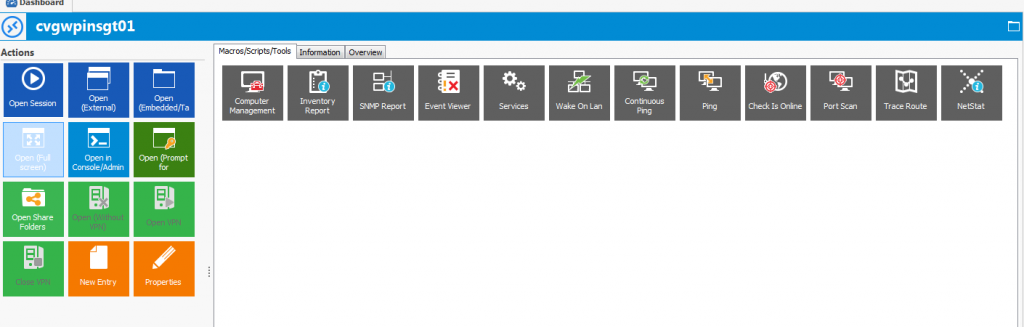








Leave a Reply