How To install PLUG Linux Software for Fender Mustang on Fedora24
Introduction
ok, so you are a guitar player and you have a Fender Mustang amplifier and in the past you have had a WIndows sysytem running Fender FUSE software to edit your amp. Now you have a Linux system and would like to do the same, well no fear we have PLUG.
PLUG is Linux Software for Fender Mustang Amplifiers. It is available in the Fedora 24 reposiitory for version 1.1, but in this post we will be installing the latest version 1.2.1.
Process
First part of the process is to install the prerequisites for compiling PLUG. PLUG uses qmake which is part of QT developer tools and libusb-1.0. Open a terminal and type.
$ sudo dnf install mingw64-qt5-qmake
Next we will need to download the latest from https://bitbucket.org/piorekf/plug/get/tip.tar.gz and extract.
$ tar -xzvf piorekf-plug-7de1969d38ab.tar.gz
Now lets start the process.
$ cd piorekf-plug-7de1969d38ab/plug $ qmake-qt5 plug.pro $ make
Now we can install it.
$ sudo make install
Before we start plug we need to set a few udev rules.
$ cd /lib/udev/rules.d/ $ sudo vi 50-mustang.rules
Put in the following lines and save the file.
SUBSYSTEM=="usb", ENV{DEVTYPE}=="usb_device", ATTRS{idVendor}=="1ed8", ATTRS{idProduct}=="0004", GROUP="plugdev"
SUBSYSTEM=="usb", ENV{DEVTYPE}=="usb_device", ATTRS{idVendor}=="1ed8", ATTRS{idProduct}=="0005", GROUP="plugdev"
SUBSYSTEM=="usb", ENV{DEVTYPE}=="usb_device", ATTRS{idVendor}=="1ed8", ATTRS{idProduct}=="0006", GROUP="plugdev"
SUBSYSTEM=="usb", ENV{DEVTYPE}=="usb_device", ATTRS{idVendor}=="1ed8", ATTRS{idProduct}=="0007", GROUP="plugdev"
SUBSYSTEM=="usb", ENV{DEVTYPE}=="usb_device", ATTRS{idVendor}=="1ed8", ATTRS{idProduct}=="0010", GROUP="plugdev"
SUBSYSTEM=="usb", ENV{DEVTYPE}=="usb_device", ATTRS{idVendor}=="1ed8", ATTRS{idProduct}=="0011", GROUP="plugdev"
SUBSYSTEM=="usb", ENV{DEVTYPE}=="usb_device", ATTRS{idVendor}=="1ed8", ATTRS{idProduct}=="0012", GROUP="plugdev"
SUBSYSTEM=="usb", ENV{DEVTYPE}=="usb_device", ATTRS{idVendor}=="1ed8", ATTRS{idProduct}=="0013", GROUP="plugdev"
SUBSYSTEM=="usb", ENV{DEVTYPE}=="usb_device", ATTRS{idVendor}=="1ed8", ATTRS{idProduct}=="0014", GROUP="plugdev"
SUBSYSTEM=="usb", ENV{DEVTYPE}=="usb_device", ATTRS{idVendor}=="1ed8", ATTRS{idProduct}=="0015", GROUP="plugdev"
SUBSYSTEM=="usb", ENV{DEVTYPE}=="usb_device", ATTRS{idVendor}=="1ed8", ATTRS{idProduct}=="0016", GROUP="plugdev"
SUBSYSTEM=="usb", ENV{DEVTYPE}=="usb_device", ATTRS{idVendor}=="1ed8", ATTRS{idProduct}=="0017", GROUP="plugdev"
Next we need to create the plugdev group and add your id to the group.
$ sudo groupadd plugdev $ sudo usermod -a -G plugdev <yourid>
Reboot your system.
Once you are back and running it is time to plugin your Fender Mustang Amplifier USB connection and turn it on. A quick check with dmesg tells us what the system sees.
So the system sees it and it is idProduct 0010 which is one of the udev definitions we created. So now we are ready to open PLUG.
At the terminal type
$ plug &
And we see the current settings it read off the amplifier.
Now you can edit the Mustang settings as you could with Fender FUSE on Windows. For more on using PLUG refer to PLUG Wiki page.





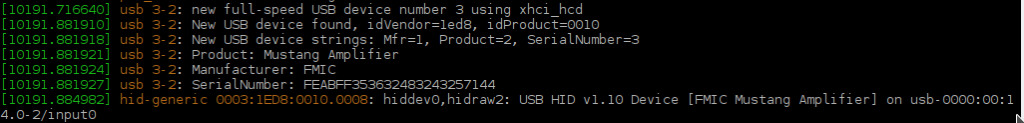
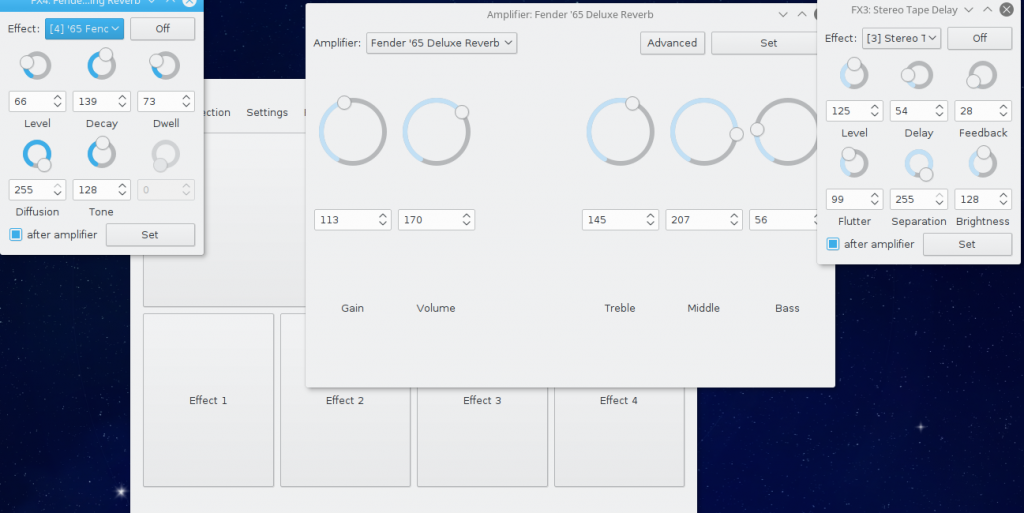









Hi! First of all thanks for posting this, If you’d make it, I’d never came across with this.
And well. I have an issue, when I compile appears the following message:
n file included from mainwindow.h:16:0,
from main.cpp:20:
mustang.h:7:31: fatal error: libusb-1.0/libusb.h: No such file or directory
#include
And I cannot continue with the process.
Can you help me?
Thanks again 🙂
Try installing libusb-devel and see if that helps.
In file included from mainwindow.h:16:0,
from main.cpp:20:
mustang.h:7:31: fatal error: libusb-1.0/libusb.h: No such file or directory
#include
I have installed the libusb-devel and no changes.
Could somone help me please?
Thank you!
What release of Fedora are you running? If you are running Fedora 27 or higher the plug application is in the repository now. plug.x86_64 : Linux software for Fender Mustang amplifiers
I’m running centos 7 and i resolved it
thank you!