How To Play Blu-ray on Ubuntu 13.10
Well I finally took the plunge and purchased a Blu-ray burner / Reader to my UbuntuStudio 13.10 system. Question was how can I play a few of the Blu-ray’s I own on the system. Well the answer is VLC and the aacs config files. In this post we will cover just how to accomplish this task.
First install VLC
$ sudo apt-get install vlc
Next let’s install libbluray-bdj and libaacs0
$ sudo apt-get install libbluray-bdj libaacs0
Create the directory for the aacs keys to live and download them.
$ mkdir ~/.config/aacs/ $ cd ~/.config/aacs/ && wget http://vlc-bluray.whoknowsmy.name/files/KEYDB.cfg
Now let’s put in the disc and see if it plays!
- Insert Blu-Ray Movie
- Launch VLC
- CTRL+D to enter Disc Menu
- Select Blu-Ray Option and check: No Menu option.
- Under drive select browse and highlight your drive only on the left side (not the 3 folders on the right)
- Select Play from the former “Open Media” screen.
And you should now be able to see the HD goodness in all it’s glory!





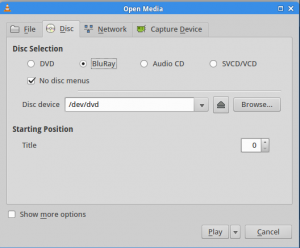







Leave a Reply