How To Disable Firefox Captive Portal Detection
Introduction
After a recent upgrade started seeing an Open Network Login Page popup on Firefox. Clicking the “X” by it just cleared the box and did not stop me from going about my merry way. The box did keep popping up so with a bit of digging found this was being caused by Firefox Captive Portal detection. Since I knew I was on a secure wireless it made sense to disable the popups.
Process
To disable captive portal we will need to open about:config in the Firefox URL. Next type network.captive-portal-service.enabled.
Double click on the entry to change.
That’s it. To revert back just follow the same process.





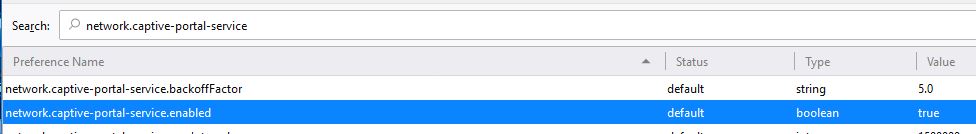







Leave a Reply