How To Install and Play DOOM 2 on Windows 10
Introduction
The old PC games were always a blast to play back in the DOS and early versions of Windows. The graphics weren’t the greatest but, they were great at the time. In this post we will relive the past and get DOOM 2: Hell on Earth running on Windows 10.
So how are we to achieve this? In this case we are going to use Chocolate-Doom.
Download Chocolate-DOOM
Chocolate-doom supports the following programs.
- Doom (including the shareware and registered versions, and the Ultimate Doom expansion pack)
- Doom II
- Final Doom (TNT:Evilution, and the Plutonia Experiment)
- Chex Quest
- Heretic
- Hexen
- Hexen: Deathkings of the Dark Citadel (expansion pack)
- Strife
It is also possible to play these expansion packs and commercial games, each of which requires one of the above:
- The Master Levels for Doom II
- Hacx
Open your trusty browser and go to https://www.chocolate-doom.org/wiki/index.php/Chocolate_Doom and download Chocolate-doom. It will be a zip file. Unzip the file and wait.
Install DOOM 2
Now we need to install DOOM2 from your CD.
Copy the extracted Chocolate DOOM contents into the DOOM 2 installation directory.
Starting Up
Now we are ready to play!!! double-click on chocolate-doom.exe and DOOM 2 will start in full screen mode.
If Fullscreen is too ugly then you can change settings by running chocolate-doom-setup.exe.
Select Configure Display and make your selection and save the changes.
Hope this brings back memories and many hours of playing a classic.





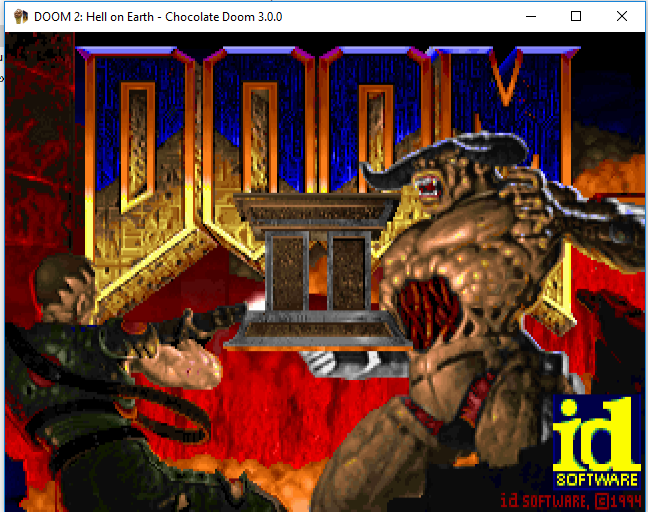
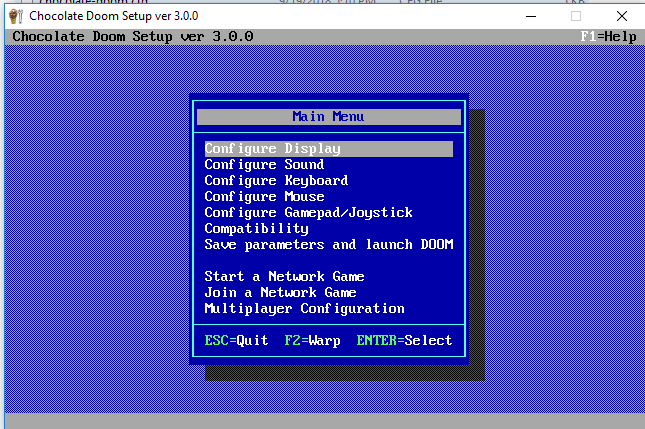
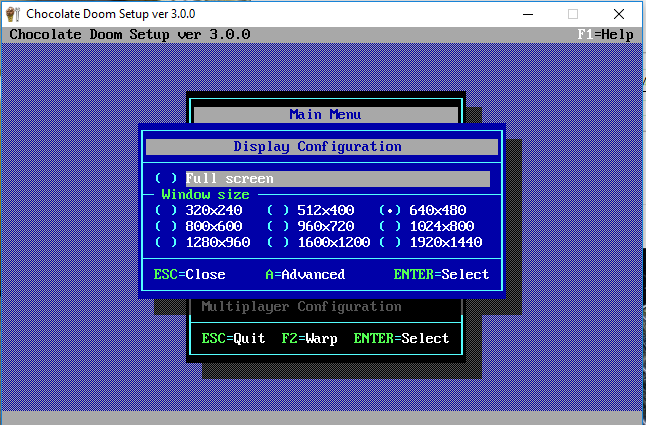









Do you know of an issue between this and 64bit windows?
For this post I used Windows 10 64-bit edition. No issues running DOOM 2 in this manner.
Does not work in win 10 64-bit
Actually it does. When I posted this I did the install on Windows 10 64 bit.
How did you install Doom2 from a CD when DEICE.EXE won’t run in 64-bit Windows? I can’t install Doom 2 from the CD. The error message tells me that DEICE.EXE won’t run on a 64-bit system.
The installation is done from within Chocolate Doom.