How To Turn Off Video Auto-Play in Facebook
Recently changes were made to Facebook that enables auto play on all video’s in your feed. If you are like me, you only want to play the video’s when they look interesting. There is also another reason to turn this off on your cell phone as this uses your data and not WiFi by default. So how do you turn them off.
First lets address the PC side of things.
Go into you page and enter in the settings.
Click on Videos and change the On to Off for Auto-Play Videos
Now lets turn off the the auto play on the iPhone.
Go to Settings > Facebook > Settings > Auto-play and set to Wi-fi only or Off.





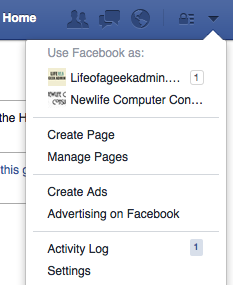
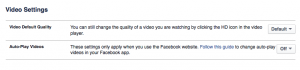









Leave a Reply