How to List the TDEV Members of a META on VMAX
Introduction
So you have created a META and have come to a point where you need to know what TDEV are a member. Either need it for reclaiming of space or any other option.In this post we will explore several commands to get the information you are looking for.
Get META Members from a META
First list all the meta’s that are in use on the VMAX and look for the device you are interested in getting data on. You do this by running the command.
$ symdev -sid <vmax_sid> list -meta
Now we have a list of all the META’s on the VMAX, from here we can use a TDEV entry in the Sym column of the output for more information. So we move on to the next command.
Show details for a META
Getting the details is a simple symdev command to the device properties. Run the command.
$ symdev -sid <vmax_sid>show 320F
Look for Meta Device Members
Meta Device Members (20) :
{
----------------------------------------------------------------------
BCV DATA RDF DATA
---------------------------- --------------------------
Sym Cap Std Inv BCV Inv Pair R1 Inv R2 Inv Pair
Dev (MB) Tracks Tracks State Tracks Tracks State
----------------------------------------------------------------------
--> 320F 204803 - - N/A - - N/A
3210 204803 - - N/A - - N/A
3211 204803 - - N/A - - N/A
3212 204803 - - N/A - - N/A
3213 204803 - - N/A - - N/A
3214 204803 - - N/A - - N/A
3215 204803 - - N/A - - N/A
3216 204803 - - N/A - - N/A
3217 204803 - - N/A - - N/A
3218 204803 - - N/A - - N/A
3219 204803 - - N/A - - N/A
321A 204803 - - N/A - - N/A
321B 204803 - - N/A - - N/A
321C 204803 - - N/A - - N/A
321D 204803 - - N/A - - N/A
321E 204803 - - N/A - - N/A
321F 204803 - - N/A - - N/A
3220 204803 - - N/A - - N/A
3221 204803 - - N/A - - N/A
3222 204803 - - N/A - - N/A
----------------------------------------------------------------------
4096050 - - - -
}
Another way to get a list of META’s and their members is by using the following command
$ symdev -sid <vmax_sid> list -tdev
In the output of the command the device that is the META head will have a uppercase “M” and all it’s members will be listed below with a lowercase “m” as well as a – for the Cap (MB), only the META head will show a value in Cap. In this example
Conclusion
As we can see we can easily get the META information needed for operations on VMAX.





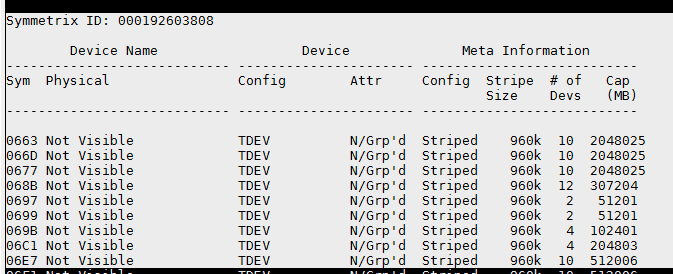
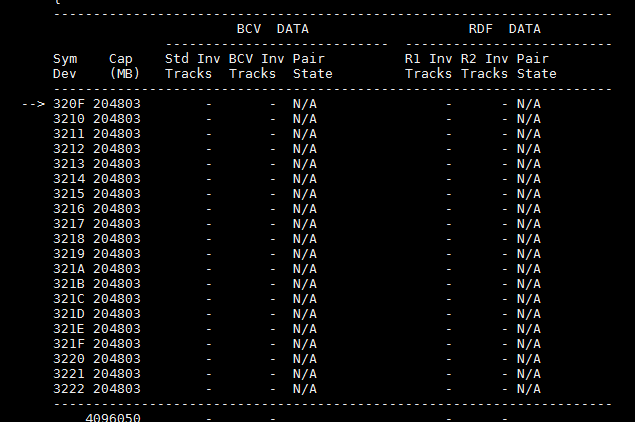
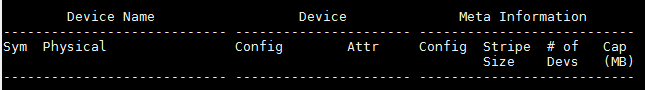
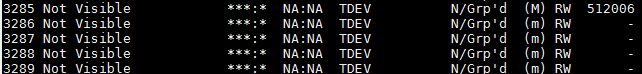








Leave a Reply